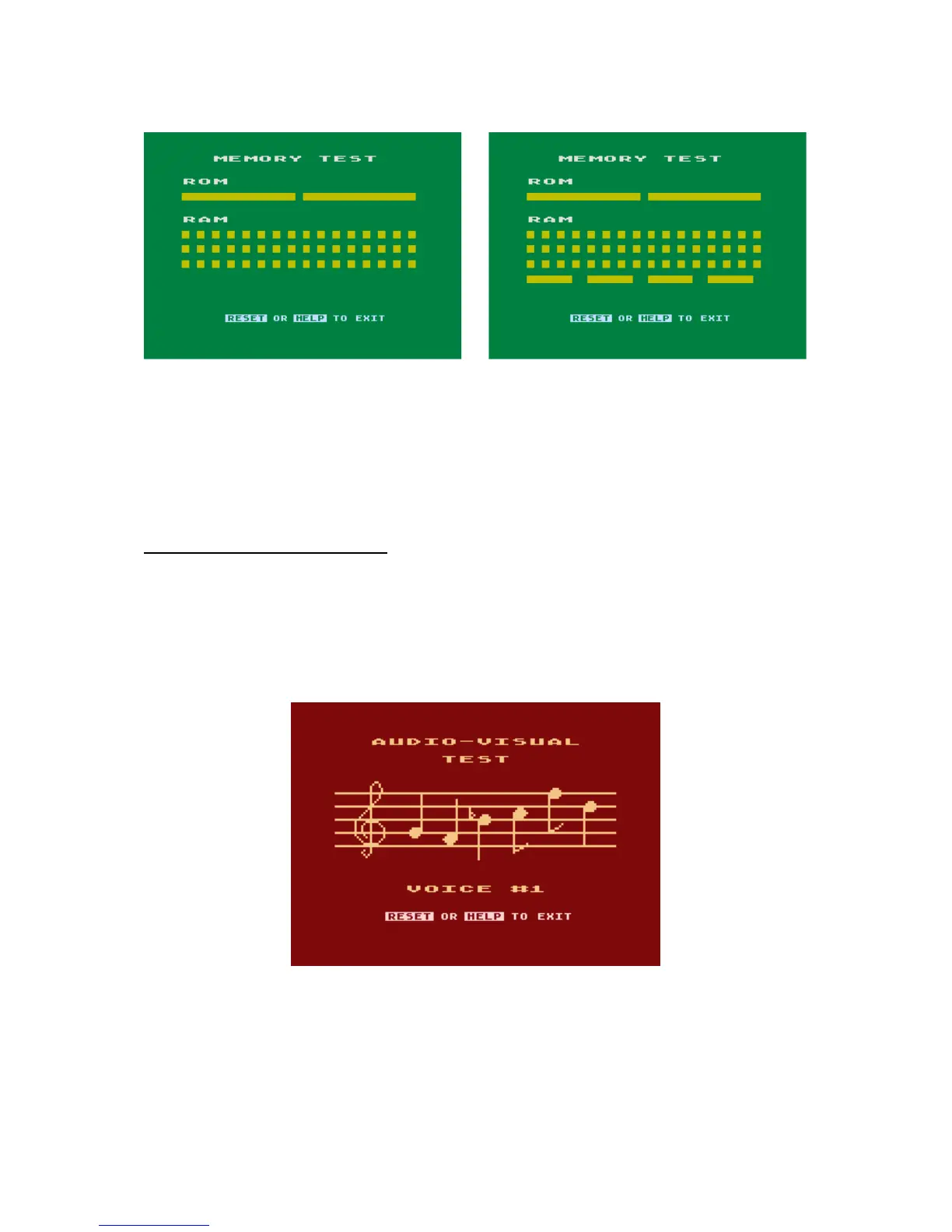Figure 3-2. MEMORY TEST display (on left C061598, on right C300717)
On screens above are shown the results of the memory test for an older and a newer O.S.
ROM. When on board is installed O.S. ROM C300717, then displays additional 4 bars
showing the results of the test four 16K extended memory banks. The Memory Test loops and
continues testing until either the HELP or RESET key is pressed.
]
AUDIO VISUAL TEST SCREEN
Purpose: To test the ANTIC and POKEY chips.
Format: This screen displays a music staff and treble clef. A sequence of six notes plays and
the corresponding note shows on the staff. The tune plays sequentially from channel one
through channel four. The channel number changes for each according to the sound channel in
use. Voice #1-4 under the staff and treble clef indicates the channel in use. There is a slight
pause between each voice.
Figure 3-3. AUDIO-VISUAL Test display
130XE Personal Computer
Field Service Manual 3-2