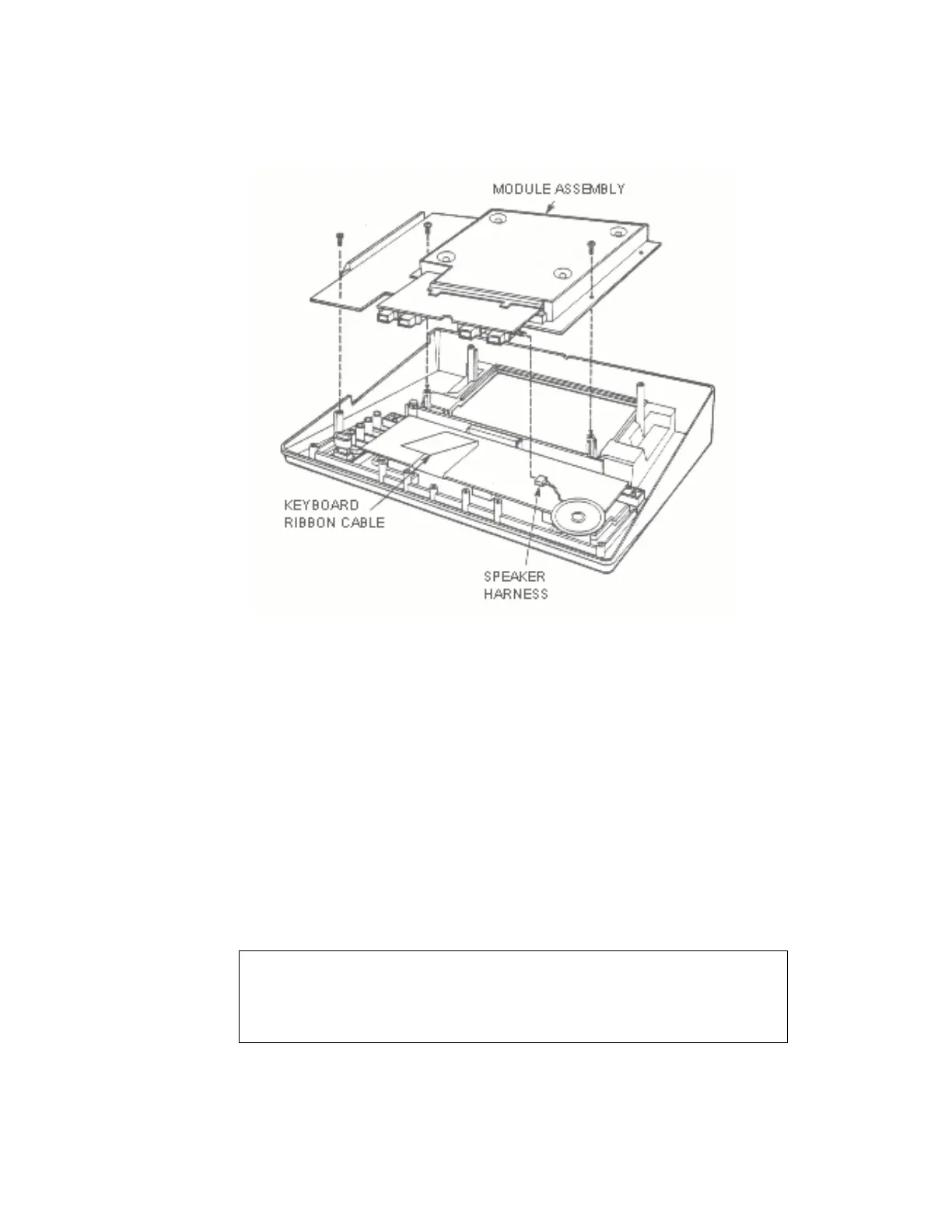• Remove the plastic Cartridge Guide by unhooking the four
latches from bottom side of Motherboard.
Figure 5-25. 800 Console, Module Assembly Removal
5.7 ASSEMBLY, 400 COMPUTER CONSOLE
The following paragraphs outline the steps required to re-assemble
the 400 Computer Console and its related printed Circuit boards.
1. Module Assembly re-assembly, refer to Figure 5-21
• Snap Cartridge Guide into Motherboard (only goes one
way)
• Insert RAM Memory bQard and CPU printed circuit board
into Motherboard with compQnent side of PCB to the rear.
Before re-assembling PCBs be sure that they have been
cleaned and lubricatedr refer to paragraph 5.2.1.
CAUTION
Do not allow tip of screwdriver to damage traces
ATARI Personal Computers 5-40