Figure 2-1. Conversion to 300 Ohm Antenna Input Impedance
2.4 CONNECTING THE PROGRAM CASSETTE RECORDER
The ATARI 410 Program Cassette Recorder resembles an ordinary audio
cassette recorder. Its playback and recording levels have been perma-
nently set at the correct volume for use with the ATARI Computer
Consoles.
Carefully unpack the Program Cassette Recorder from its container,
careful to save all packing material for storage and shipment.
Plug the data cord (permanently attached to the recorder) into the
jack labeled PERIPHERAL on the side panel of the ATARI Console, see
Figure 2-2.
ATARI Personal Computers 2-3
NOTE
When the Program Cassette Recorder is used in conjun ction with other
peripheral devices the Program Cassette Recorder has to be plugged
into to the I/O Connector jack on the other peripheral device (daisy-
chained).
Plug the recorder power cord into the jack labeled AC on the side of
the recorder and into an ordinary wall socket.
ATARI Personal Computers 2-3
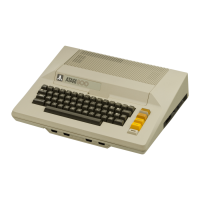
