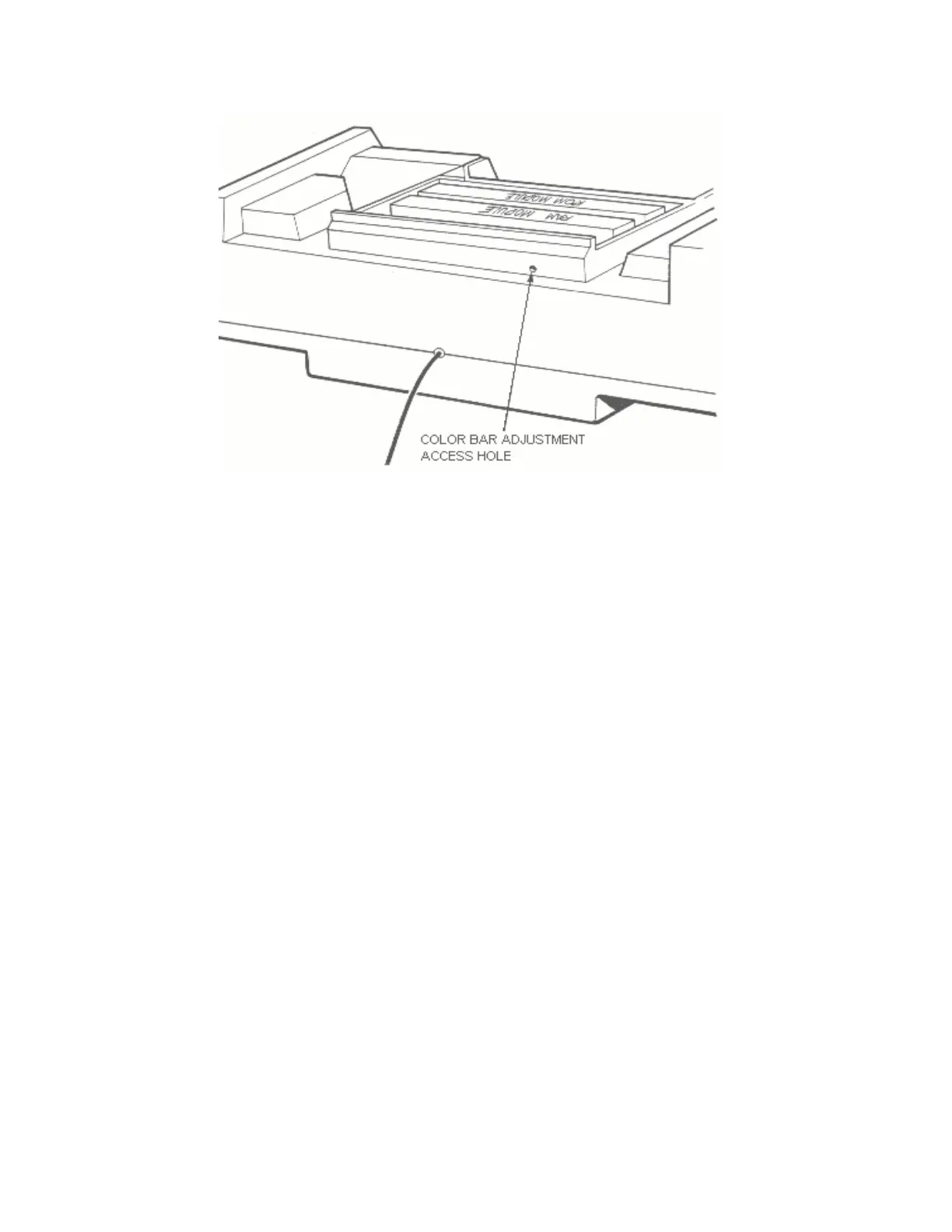Figure 5-7. 800 Console Color Adjustment
1. Enter Command Letter 'D', carriage return (or spacebar), to
Display Options.
3. Enter Command Letter 'E', carriage return (or spacebar), to dis-
play Error Table.
3. Enter Command Letter 'C', carriage return (or spacebar), to enable
continuous testing.
4. Enter Command Letter 'C', carriage return (or spacebar), to select
RAM Test.
5. Enter number of 8K memory blocks; 1 = 8K, 2 = 16K, 3 = 24K, 4 =
32K, carriage return (or spacebar).
In approximately ten seconds a matrix similiar to Figure 5-8 will be
displayed on the screen. In the lower four video lines on the screen,
outlined in reverse video, will appear the prompt RAM TEST,
indicating one complete test sequence. To continue testing, do
nothing. To stop the test, hit carriage return (or spacebar) and the
testing will stop at the completion of the present test.
Observe rows D and E for '1' indicatorr signifying a RAM failure.
Also observe if the failure indication occurs in the same column each
test or if it moves about. If a failure does occur record the failing
location and rerun the RAM Test in its entirety making sure that the
5-14 System Service Manual