Figure 2-6. ATARI 850 Interface Module Cable Diagram
2.10.3 Connecting the ATARI 830 Acoustic Modem
The ATARI 830 Acoustic Modem is a stand-alone acoustically coupled,
frequency shift keying (FSK) modem. It must be connected to the ATARI
400/800 Computer Consoles with the ATARI 850 Interface Module.
Connect the acoustic modem as follows:
• Check to see that the Power ON/OFF switch is in the OFF position.
• Plug the CX87 Modem Cable into one of the RS232C Interface ports
on the ATARI 850 Interface Module, and into the I/O CONNECTOR port
on the ATARI 830 Acoustic Modem.
• Plug the AC Power Adapter into a wall outlet (115 Vac nominal) and
plug the power cable into the power receptacle on the acoustic
modem.
• Refer to the ATARI 830 Acoustic Modem Operator's Manual for
information on proper set-up and operation of the modem.
ATARI Personal Computers 2-10
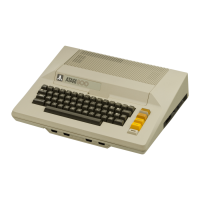
