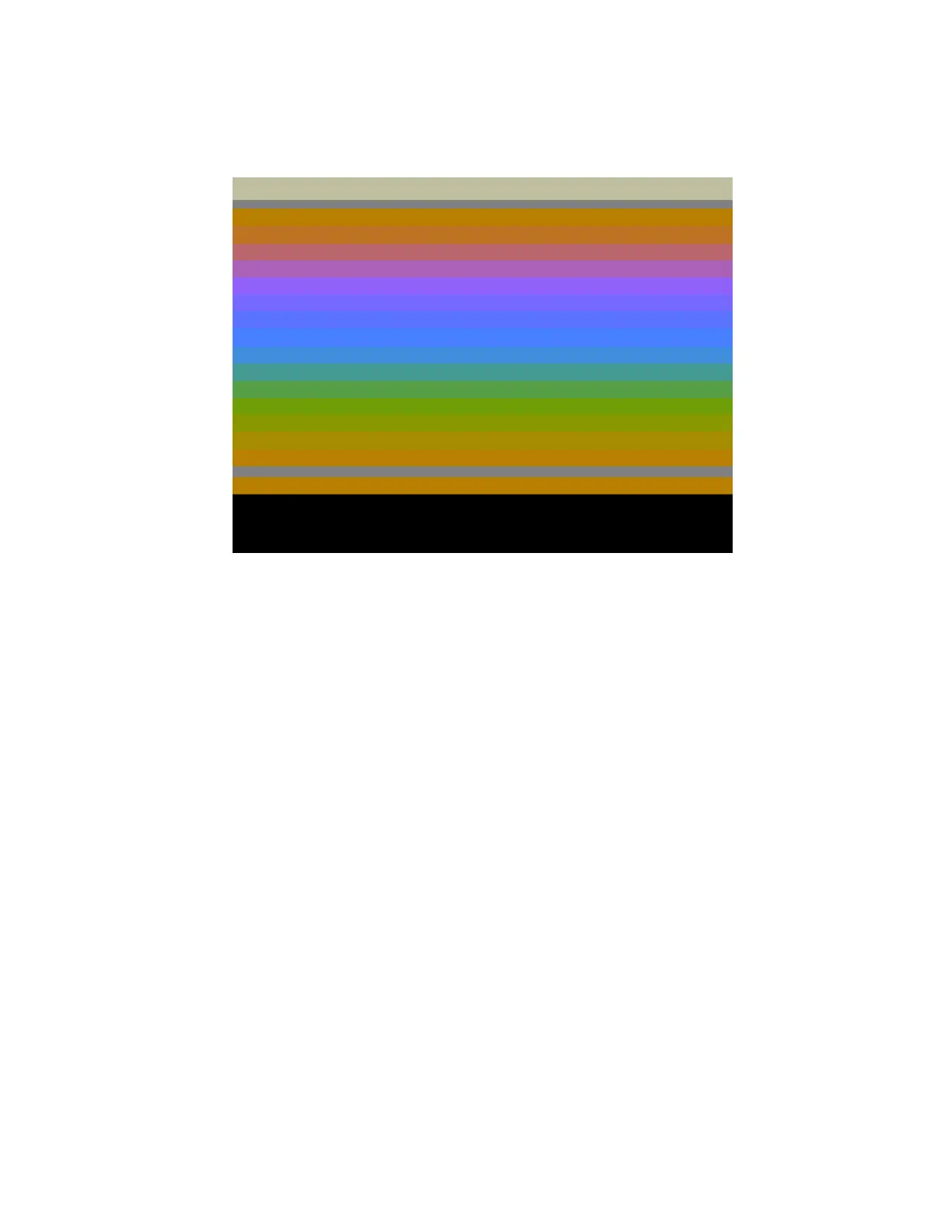Figure 5-5. Color Bar Test Screen Display
• Set System Power ON/OFF switch to OFF.
• Open Cartridge Door
• Rotate Cartridge door clamps to the outside
• Raise Cartridge Door assembly 1/4 inch, then pull towards you and
lift off
• Use small flat-blade screwdriver to depress Interlock switch
• Set System Power ON/OFF switch to ON
• Initialize Color Bar test to display screen format
3. Turn the Console 180 degrees to provide access to the back of the
Console.
4. Refer to Figure 5-6 for the 400 ConsoleT and to Figure 5-7 for the
800 Console when performing the following steps.
• Insert a small (No. 1) flat-blade screwdriver or an electronic
adjustment tool into the plastic grating of the 400 Console, or
into the access hole of the 800 Consolet until it conta~ts the
variable resistor.
5-12 System Service Manual