CHAPTER 2 - ATARI 400/800 COMPUTER CONSOLES
INSTALLATION
2.1 INTRODUCTION
The following paragraphs provide instructions on unpacking, system
set-up and check-out, adding peripheral devices,and repacking for
shipment.
2.2 UNPACKING
The ATARI 400/800 Computer Systems are a series of components which
function together with the user's television set to form a single
computer system.
The basic system consists of the following:
• Computer Console
• TV Switch Box
• AC Power Adapter
• 2 Instruction Manual
Operators Manual
ATARI BASIC
• Program Cartridge
• ATARI Educational System ATAR I BAS IC La nguage
• Ring Binder and Warranty Registration
Other configurations of the "basic" system are being put together at
ATARI. Call or write ATARI for the latest information.
Remove the accessory tray from the packing box and check that it con-
tains all of the standard compone nts, see above. Remove the Console
with the foam end caps from the box. Remove the foam end caps and
polyethylene bag from the console. Save all your ATARI Console pack-
aging materials for repacking and storage.
Inspect the Console and the accessories for any obvious shipping
WARNING!!
Keep all polyethylene bags away from small children!
ATARI Personal Computers 2-1
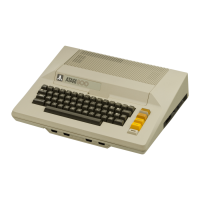
