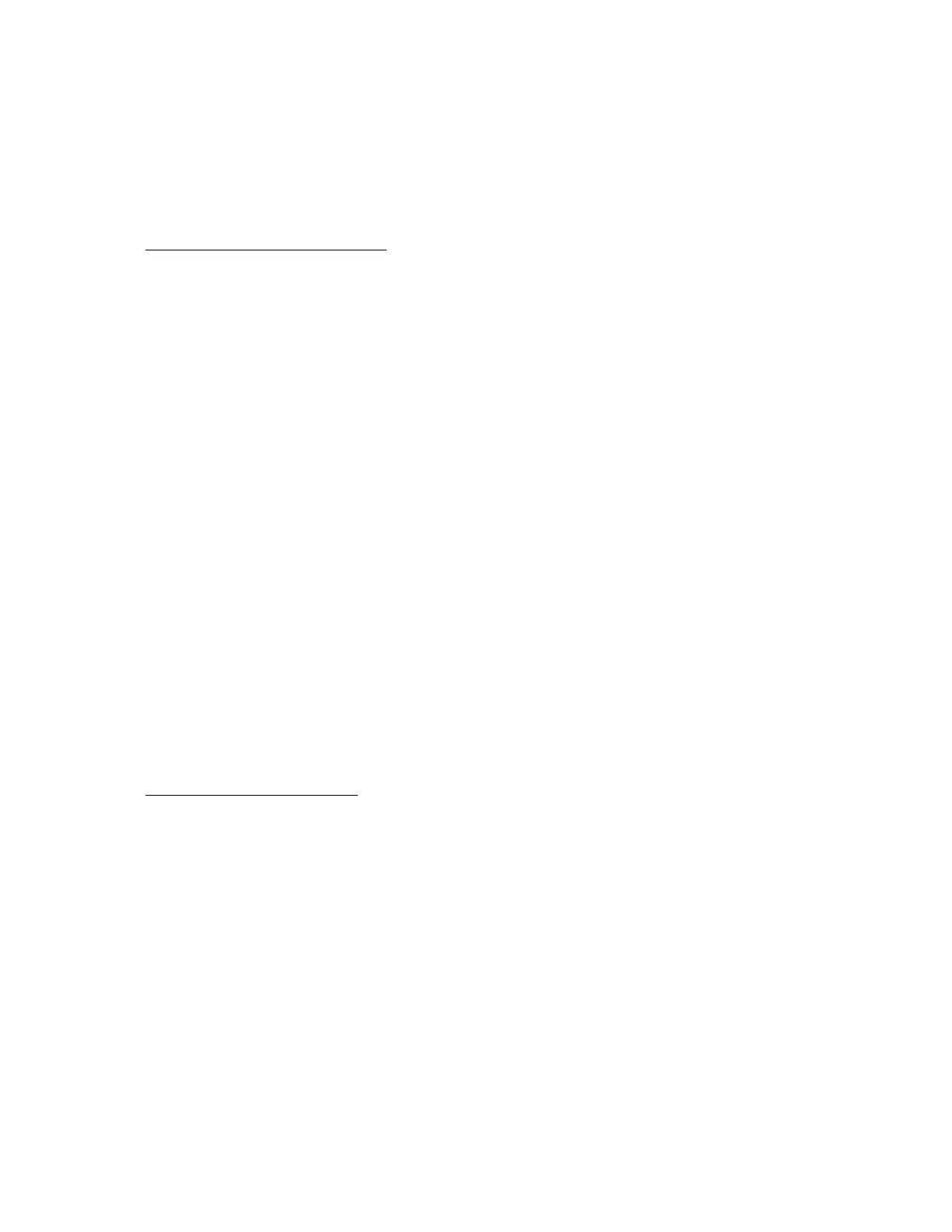2.8 CONNECTING THE ATARI 810 AND 815 DISK DRIVE
The ATARI 810 and 815 Disk Drives may be used with many combinations
of ATARI devices. However, the ATARI 800 Computer Console with 16K
(minimum) of RAM memory is required to operate the disk system. Up to
four disk drives may be connected to the system at a time.
Setting up the Disk Drive (Refer to Figure 2-4)
• First verify that all switches (computer power and disk drive) are
OFF.
• Plug AC Power Adapter into the wall plug, and its small plug into
the disk drive.
• Plug one end of the CX 81 Data Cord furnished with the disk drive
into the plug labeled PERIPHERAL on the Console, and the other end
into either of the I/O CONNECTOR jacks on the back of the disk
drive unit.
• Additional peripheral devices can be connected by using the unused
I/O CONNECTOR jack on the back of the disk drive.
• If only one disk drive is to used, set the device code switch on
the back of the disk drive to position number 1. (See diagram on
back of drive).
• If more than one disk drive is to be used, the switches should be
appropriately set. Yo u may find it useful to label the disk
drives by number for easy location of a particular unit.
NOTE
The device switch on each drive is normally set to 'position 1'
before shipment.
2.9 CONNECTING THE ATARI 820 AND 822 PRINTER
The ATARI 820 and 822 Printers provide 40 column printouts for the A
TARI 400 a nd 800 Personal Computer Systems.
Setting up the Printer (Refer to Figure 2-5)
• Plug the power cord (permanently connected to the printers) into a
110-115 Vac outlet (with the Power switch OFF).
• Plug the CX81 Data Cord in the serial I/O port. labeled PERIPHERAL
on the Console, or if another peripheral is in use, into the jack
labeled I/O CONNECTOR on that peripheral. Plug the data cord into
either jack labeled I/O CONNECTOR on the printer.
• Inspect the ribbon (model 820) and paper for proper positioning and
useability, refer to the operator' s manual for the individual
printer.
ATARI Personal Computers 2-7
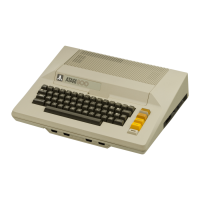