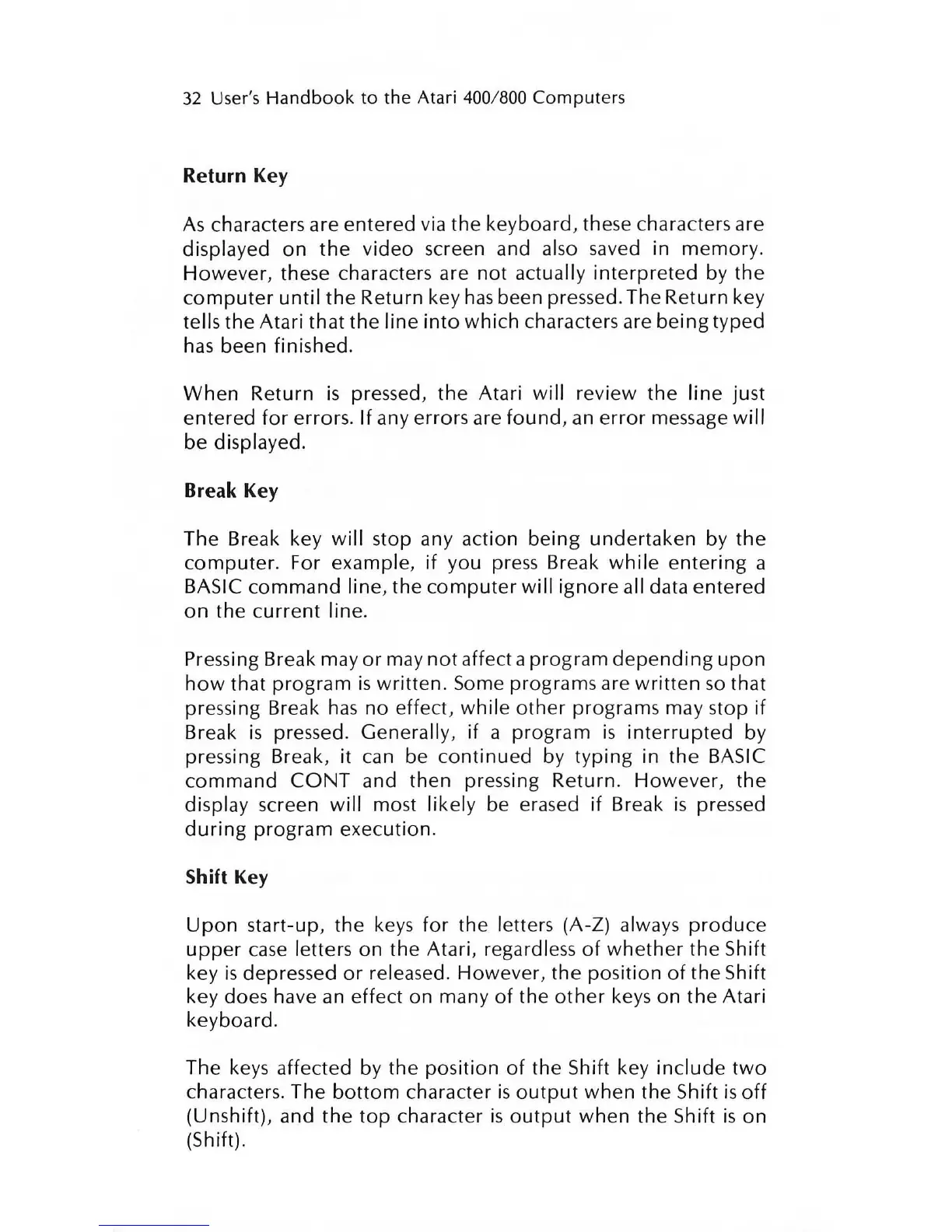32
User's
Handbook
to the Atari 400/800 Computers
Return Key
As
characters are entered via the keyboard, these characters are
displayed
on
the
video screen and also saved in memory.
However,
these characters are
not
actually
interpreted
by
the
computer
until
the
Return key
has
been pressed. The Return key
tells the Atari
that
the line
into
which
characters are
being
typed
has
been finished.
When
Return
is
pressed, the Atari will review the
line
just
entered
for
errors.
If
any errors are
found,
an
error
message
will
be displayed.
Break Key
The Break key
will
stop any action
being
undertaken
by the
computer.
For example,
if
you press Break
while
entering
a
BASIC
command
line, the
computer
will
ignore
all data
entered
on
the
current
line.
Pressing Break
mayor
may
not
affect a program
depending
upon
how
that program
is
written.
Some programs are
written
so
that
pressing Break
has
no
effect,
while
other
programs may stop
if
Break
is
pressed. Generally, if a program
is
interrupted
by
pressing Break,
it
can be
continued
by
typing
in
the
BASIC
command
CO
NT and then pressing Return.
However
, the
display screen
will
most likely be erased
if
Break
is
pressed
during
program
execution.
Shift Key
Upon
start-up, the
keys
for
the letters (A-Z) always
produce
upper
case
letters on the Atari, regardless
of
whether
the Shift
key
is
depressed
or
released. However, the position
of
the Shift
key does have
an
effect on many
of
the
other
keys on the Atari
keyboard.
The keys affected by the position
of
the Shift key
include
two
characters. The
bottom
character
is
output
when
the Shift
is
off
(Unshift), and
the top
character
is
output
when
the Shift
is
on
(Shift).