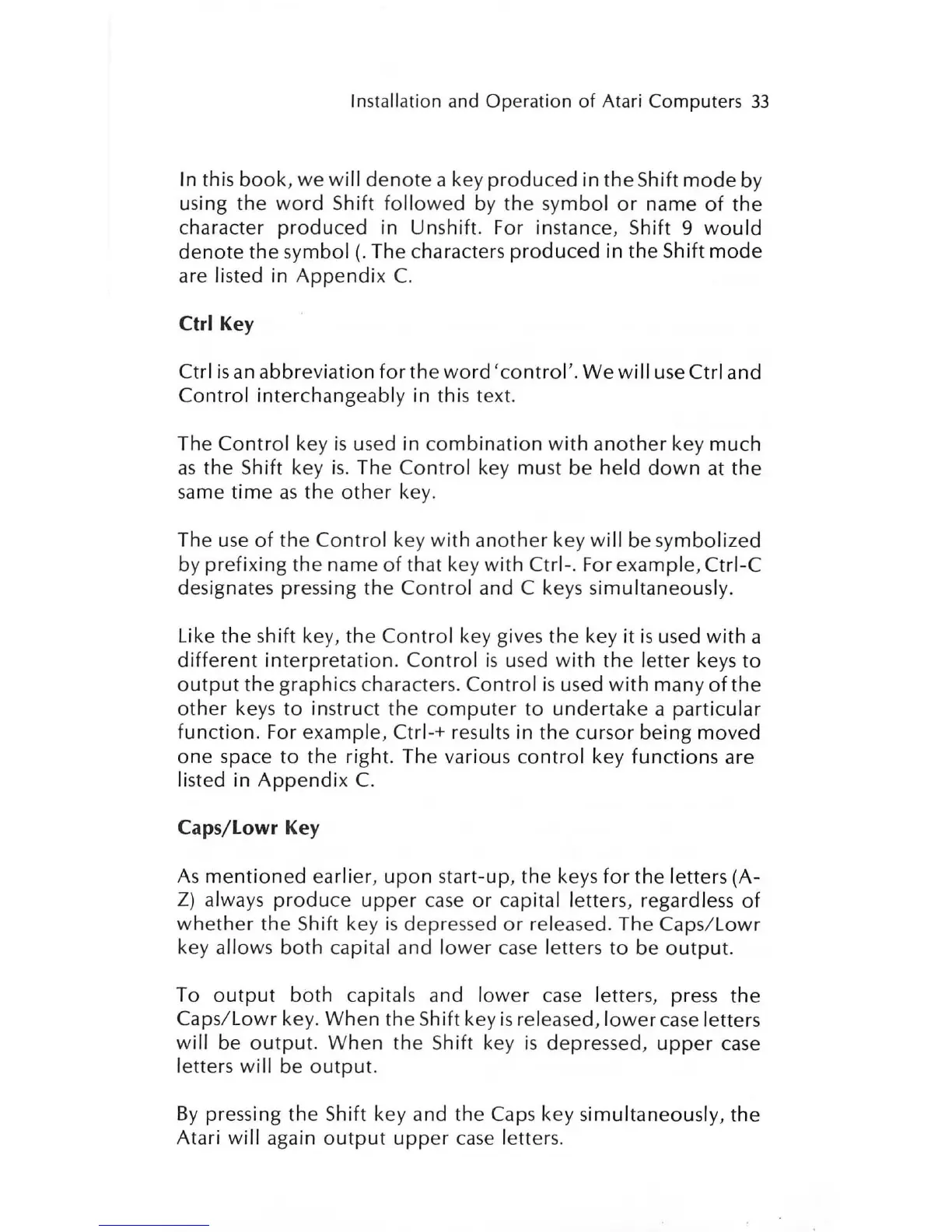Installation
and
Operation of Atari Computers
33
In this
book
,
we
will
denote
a key
produced
in
the
Shift
mode
by
using
the
word
Shift
followed
by
the
symbol
or
name
of
the
character
produced
in Unshift. For instance, Shift 9
would
denote
the symbol
(.
The characters
produced
in the Shift
mode
are listed in
Appendix
C.
Clrl Key
Ctrl
is
an
abbreviation
for
the
word
'co
ntrol'.
We
will
use
Ctrl
and
Control
interchangeably in this text.
The
Control
key
is
used in
combination
with
another
key
much
as
the Shift key
is.
The
Control
key must
be
held
down
at
the
same
time
as
the
other
key.
The use
of
the
Control
key
with
another
key
will
be
symbolized
by
prefixing
the name
of
that key
with
Ctrl-
. For example,
Ctrl-C
designates pressing the
Control
and C keys simultaneously.
Like
the
shift key,
the
Control
key gives
the
key
it
is
used
with
a
different
interpretation
.
Control
is
used
with
the
letter
keys
to
output
the
graphics characters.
Control
is
used
with
many
of
the
other
keys
to
instruct the
computer
to
undertake
a
particular
function.
For example, Ctrl-+ results in the
cursor
being
moved
one
space
to
the right. The various
control
key
functions
are
listed in
Appendix
C.
Caps/Lowr Key
As
mentioned
earlier,
upon
start-up, the keys
for
the letters
(A-
Z)
always
produce
upper
case
or
capital letters, regardless
of
whether
the Shift key
is
depressed
or
released. The Caps/
Lowr
key allows
both
capital and
lower
case
letters
to
be
output.
To
output
both
capitals and
lower
case
letters, press
the
Caps/Lowr
key.
When
the Shift key
is
released,
lowercase
letters
will
be
output.
When
the
Shift key
is
depressed,
upper
case
letters
will
be
output.
By
pressing
the
Shift key and the Caps key simultaneously, the
Atari
will
again
output
upper
case
letters.