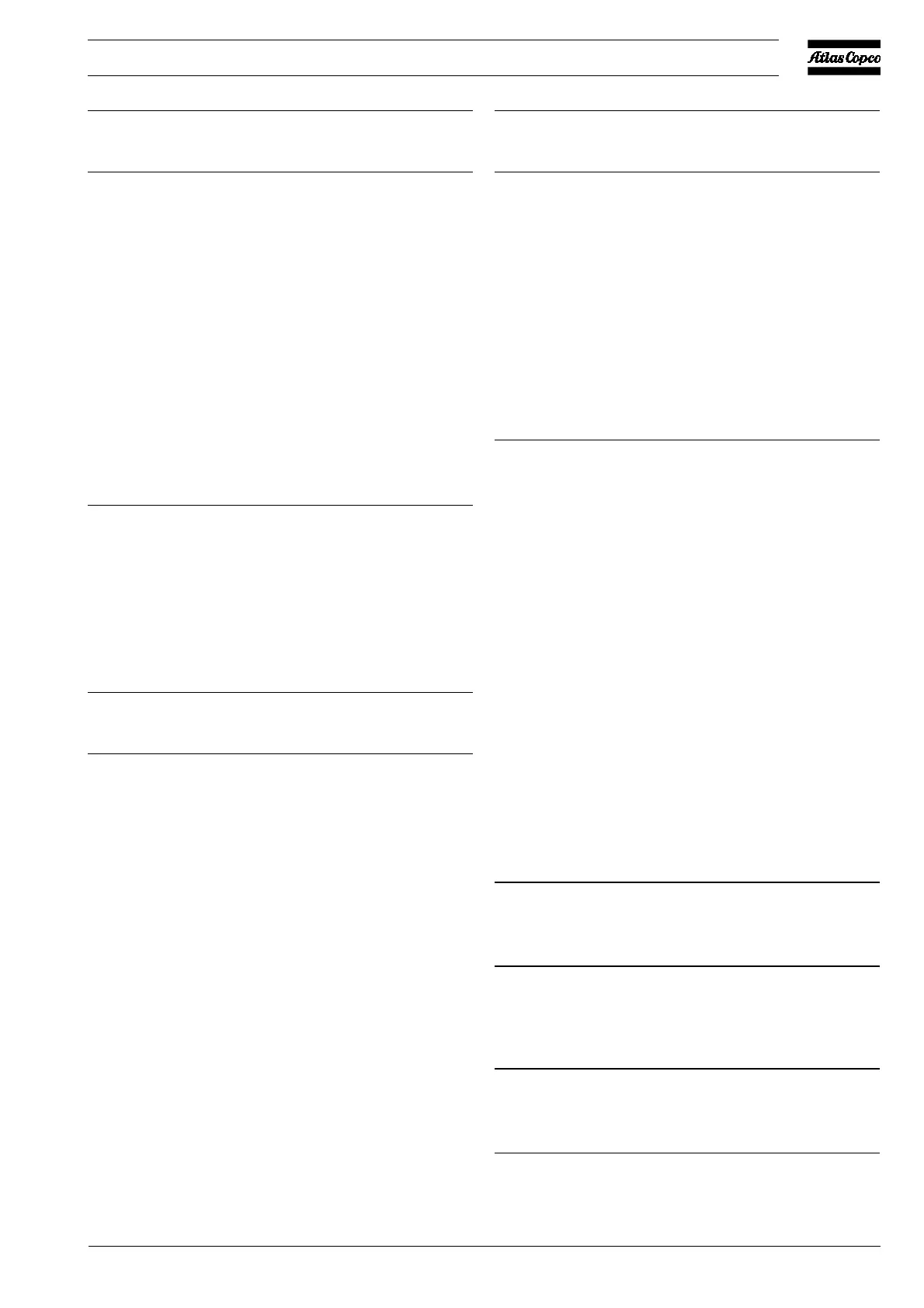2920 1449 00
11
Instruction book
Designation Function
(4-Fig. 1.6)
Menu Starting from the main display (Fig. 1.7), to
initiate the main menu (Fig. 1.8) which gives
access to submenus
Starting from a submenu, to return to the main
menu (Fig. 1.8)
Modify To modify programmable settings
Show More To have a quick look at the compressor status
Program To program modified settings
Reset To reset a timer or message
Return To return to a previously shown option or menu
Select To select a submenu or to read more details of
a selection shown on the display
Unload To unload the compressor manually
1.3.4 Menu-driven control programs
To facilitate programming and controlling the compressor,
menu-driven programs are implemented in the electronic
module.
The User manual for Elektronikon regulator for GA-GR-ZA-
ZE-ZR-ZT deals elaborately with all regulator functions.
Program/ Description
Function
MAIN Shows in short the operation status of the
DISPLAY compressor. It is the gateway to all functions.
See Fig. 1.7.
MAIN MENU See Fig. 1.8. It is the gateway to following
menus:
Status data Calling up the status of the compressor
protection functions (service warning, shut-
down and shut-down warning). Resetting of
a shut-down and motor overload. See section
1.3.1.
Measured data Calling up actually measured values and the
status of the motor overload protection.
Hours Calling up the running hours, loading hours,
regulator hours and number of motor starts.
Service Calling up and resetting the service messages
for the oil, oil filters, oil separator, air filters.
Test Allows a display test.
Modify settings Modifying the settings for regulation (e.g.
loading and unloading pressures), for
protection (e.g. temperature shut-down level)
and for service (e.g. for the oil).
Program/ Description
Function
Timer Programming automatic compressor start/
stop commands.
Configuration Programming the time, date, display
language, units, motor start mode and date
format.
Saved data Calling up the saved data: last shut-down, last
emergency stop, longest load, longest unload.
SHOW MORE Allows a quick look at the actual status of
the compressor. See section 3.5.
LOAD/ To manually load/unload the compressor.
UNLOAD
Selecting a menu
When the voltage is switched on, the Main display (Fig. 1.7) is
shown automatically.
Pushing the key <<Menu>> initiates the Main menu (Fig. 1.8).
Press the key <<Select>> to select the Status data submenu or
use the scroll key to scroll to another submenu followed by
pressing the key <<Select>> to select it.
Key <<Show More>> can be used to show detailed compressor
information; see section 3.5.
Key <<Unload>> can be used to unload the compressor; see
section 3.6.
Whenever displayed on the bottom line of the screen, press
key <<Menu>> to return from a submenu to the Main menu.
Whenever displayed, press key <<MainScreen>> to return from
a menu to the Main display.
Compressor outlet 19 bar
Interstage 5.5 bar
Automatically Loaded
Menu Show More Unload
F1 F2 F3
Fig. 1.7 Example of the Main display
Status data
Main Screen Select ¯
F1 F2 F3
Fig. 1.8 Example of a main menu
