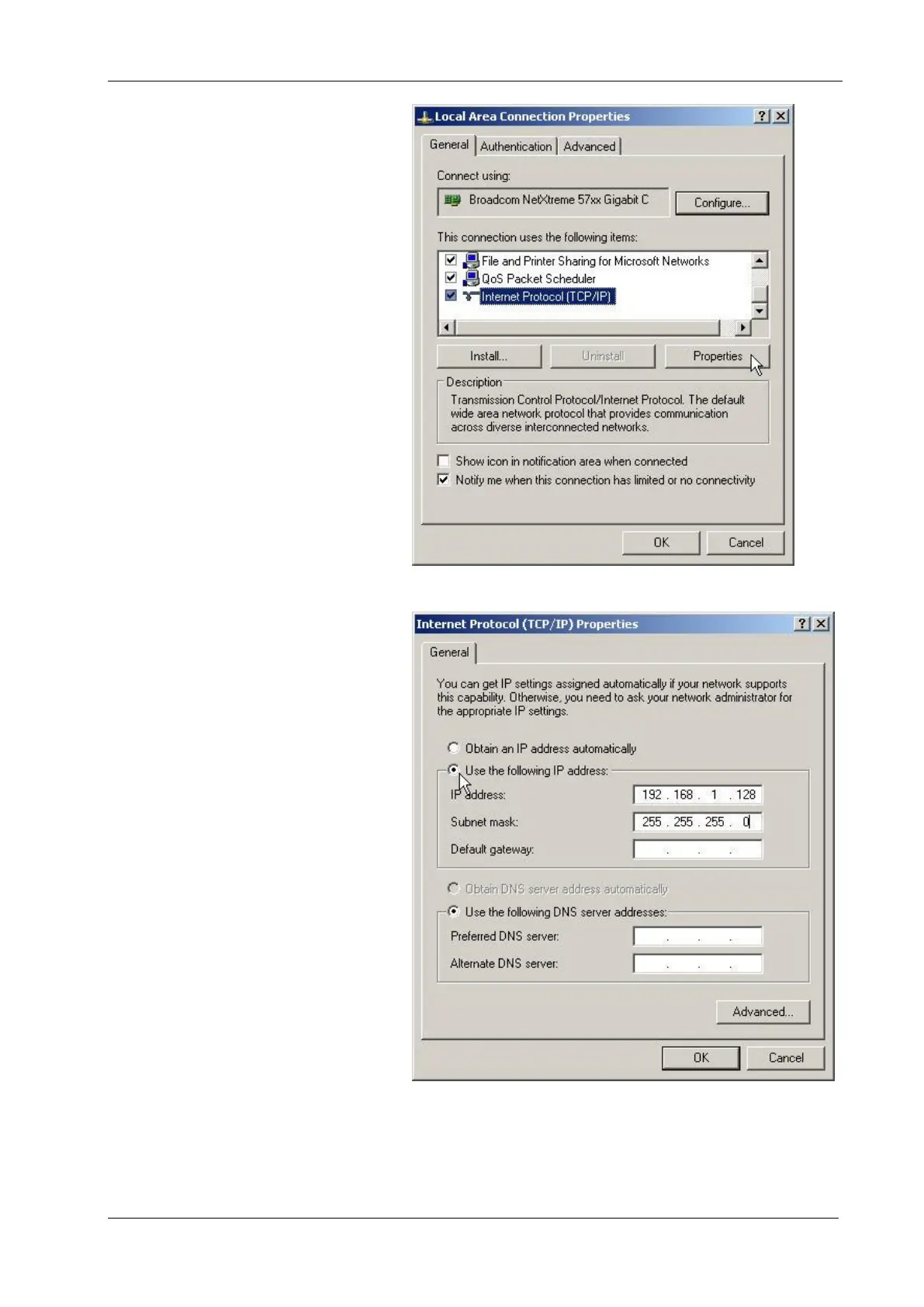Appendix
9836 3043 01 33 (36)
3. Under the General tab, select
Internet Protocol (TCP/IP) and
click Properties.
4. Click Use the following IP
Address and enter IP address and
Subnet mask to use for this PC,
according to the example.
Default gateway is not needed for
crossover cable connections.
Figure 36 TCP/IP properties
Connecting through cross-over Ethernet cable
1. Connect the cross-over Ethernet cable between the PC and the Power Focus.