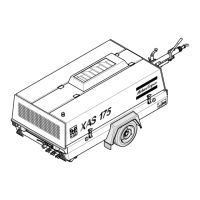- 30 -
Pushing the ENTER button activates the configuration
menu which is shown on the display.
- Battery voltage
This view shows the battery voltage and the running
hours.
- Soot Load Indicator
Available in EXTRA VIEWS on control panel
Only visible when unit is operating. This screen has been
provided for the operator to monitor the soot load of the
DPF (read in percent of load)
- Compressor element temperature
This view shows the compressor element temperature and
the running hours.
See also "Parameter list" on page 30 for selection between
metric (°C) or imperial (°F) units
- Air Inlet temperature
This view shows the air temperature at inlet and the
running hours.
See also "Parameter list" on page 30 for selection between
metric (°C) or imperial (°F) units.
- Service Timer 1 & Service Timer 2
This view shows both Service Timers. The Service Timer
indication is shown when service time has run out.
The Service Timer indications counts upwards and gives
an alarm when the set value is reached.
- LOG list
This view shows the alarm memory and gives access to it.
- Xc2002 Event LOG #01
- Xc2002 Event LOG #02
This view shows the event log and the service timer.
The event log will be stored upon shutdown or service
timer acknowledgement.
Emergency stop log will be stored separately
- Parameter list
This view shows a number of Parameter settings and gives
access to them.
The Parameter Menu's are pre-programmed!
A password will be requested for when an attempt to
change a setting is about to be done (user password =
2003)
Menu's shown on the Parameter list LCD:
- Language
This view shows the language in use and with scroll UP or
DOWN a list of available languages and gives access to
them.
Icons is the default factory set language, however 6 other
languages can be selected: English, French, Spanish,
German, Italian, Chinese and Cyrillic (Russian). All
information in the Parameter List display is always in
English.
- Auto Button
The ‘Auto Button’ Parameter Needs to be set to active to
enable the Auto/Remote Button/LED.
If this Parameter is set to inactive (Default) then pressing
the Auto/Remote Button will NOT put the Xc2002 in
Auto/ Remote.
- Unit
This menu can be accessed to select units of measure in
either metric (°C, bar) or imperial (°F, psi) units.
See also "Parameter list" on page 30 for selection between
metric (°C) or imperial (°F) units.
E|C A. inlet
temperature
00000.h
--°C
Service 1 500 h
Service 2 1000 h
LOG list
Xc 2002 EVENT LOG #01
New software dl
Time: 000000 h
Parameter
Language
Icons
Unit
C/bar C/bar F/psi

