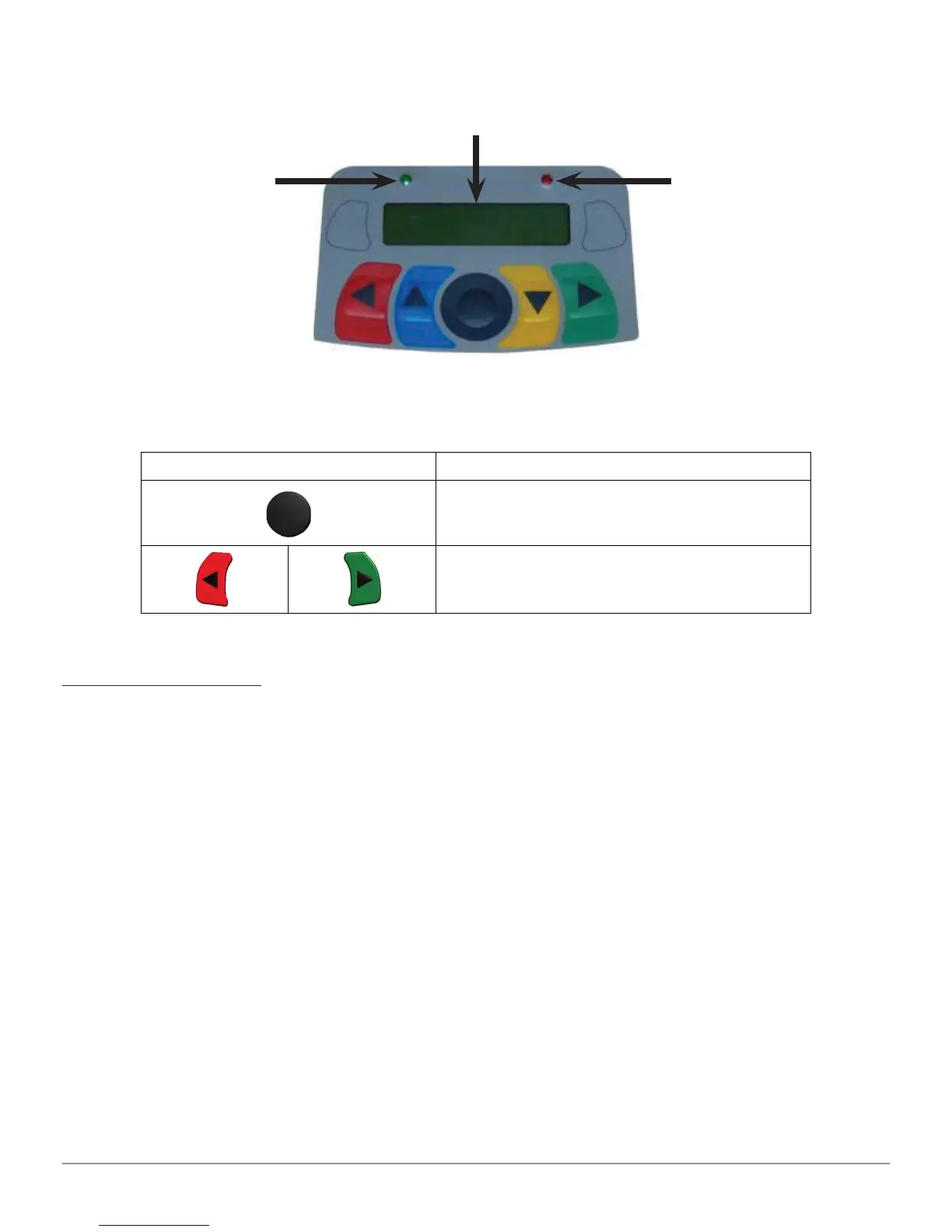Machine Composition 12
Atlas Cyclops
3.3.1 3D camera keypads
Figure 2
KEYS DESCRIPTION
Main switch-on key.
When pressed simultaneously,
they turn head manually off.
Legend of Figure 2:
A - Green LED on: Power is supplied.
B - Red LED steady on: The 3D camera is ON
Red LED fl ashing: Battery of 3D camera is fl at (when battery
residual charge is lower than or equal to
30%); it will turn off after a few minutes
3.3.2 LED indicating tolerance during adjustment
The 3D cameras (see part 3.3) feature LED tolerance indicators during
adjustment.
Tolerance indicator during adjustment
• GREEN LED fl ashing measurement is within tolerance, exactly at the center
• RED LED fl ashing and GREEN LED steady on measurement is within tolerance
• RED LED on measurement is NOT within tolerance
(A) Green LED
(B) Red LED
Alphanumeric display
- indicates battery charge in %