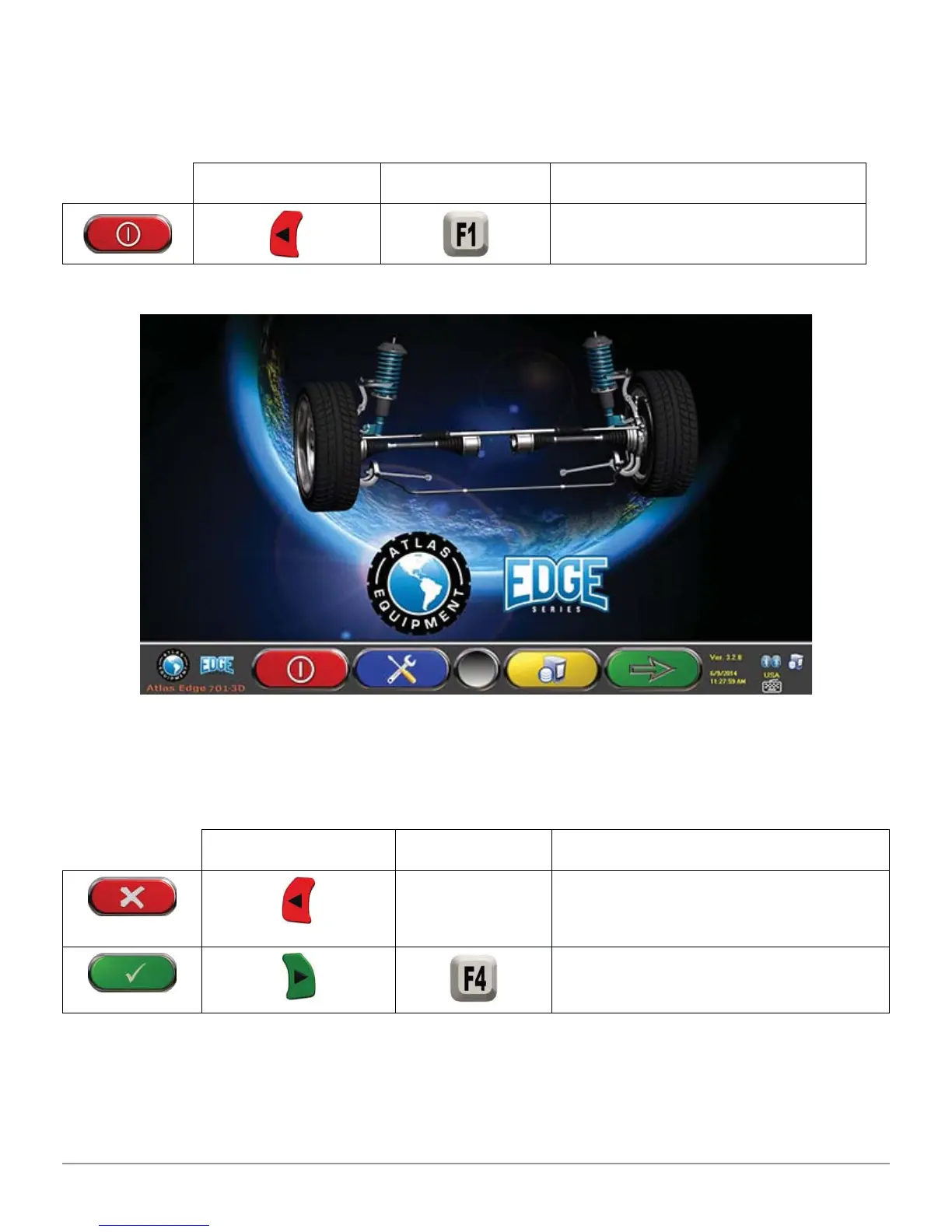Switching TheMachine On And Off 24
Atlas Cyclops
6.2 Switching the Machine Off
From the introduction page (see part 9) you can switch the machine off by
selecting the corresponding key.
Detector Keypad PC Keypad Description
It enables machine switching
off procedure request
Figure 1 1
You then have a chance to confi rm your choice:
Detector Keypad PC Keypad Description
It cancels.
It goes back to the
introduction page. (part 9)
Final confi rmation of
machine switching off