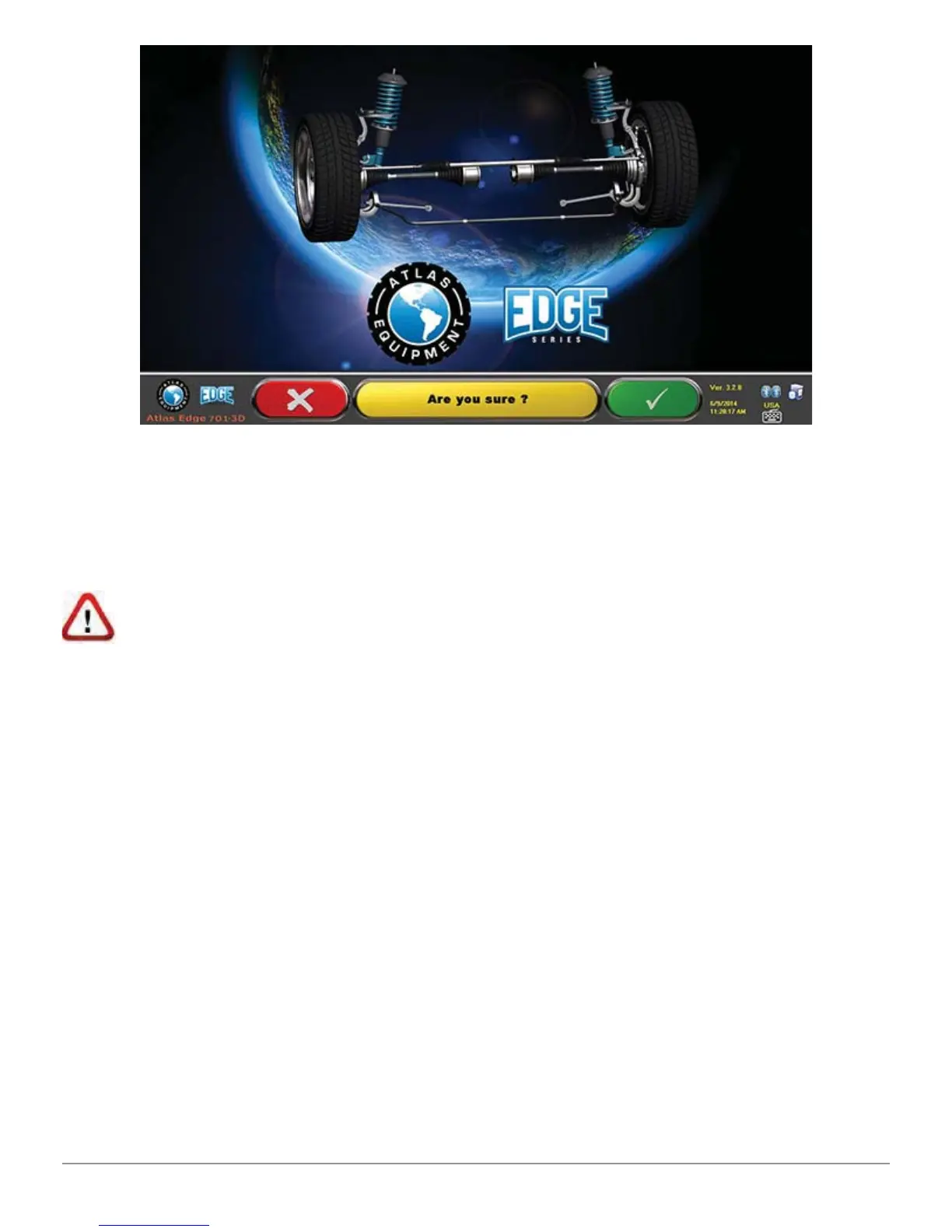Switching TheMachine On And Off 25
Atlas Cyclops
Figure 1 2
Then turn the machine off with the switch positioned on machine back side.
WARNING: The switching off procedure does not affect battery recharge
supports, which continue being powered.
The system makes the 3D cameras switch off when the PC is switched off from
the introduction page. 3D cameras will anyway automatically switch off after
approximately 5 minutes if no data are received (ex. cabin is off). They can also
be manually switched off (see part 3.4.2) when they are not needed.