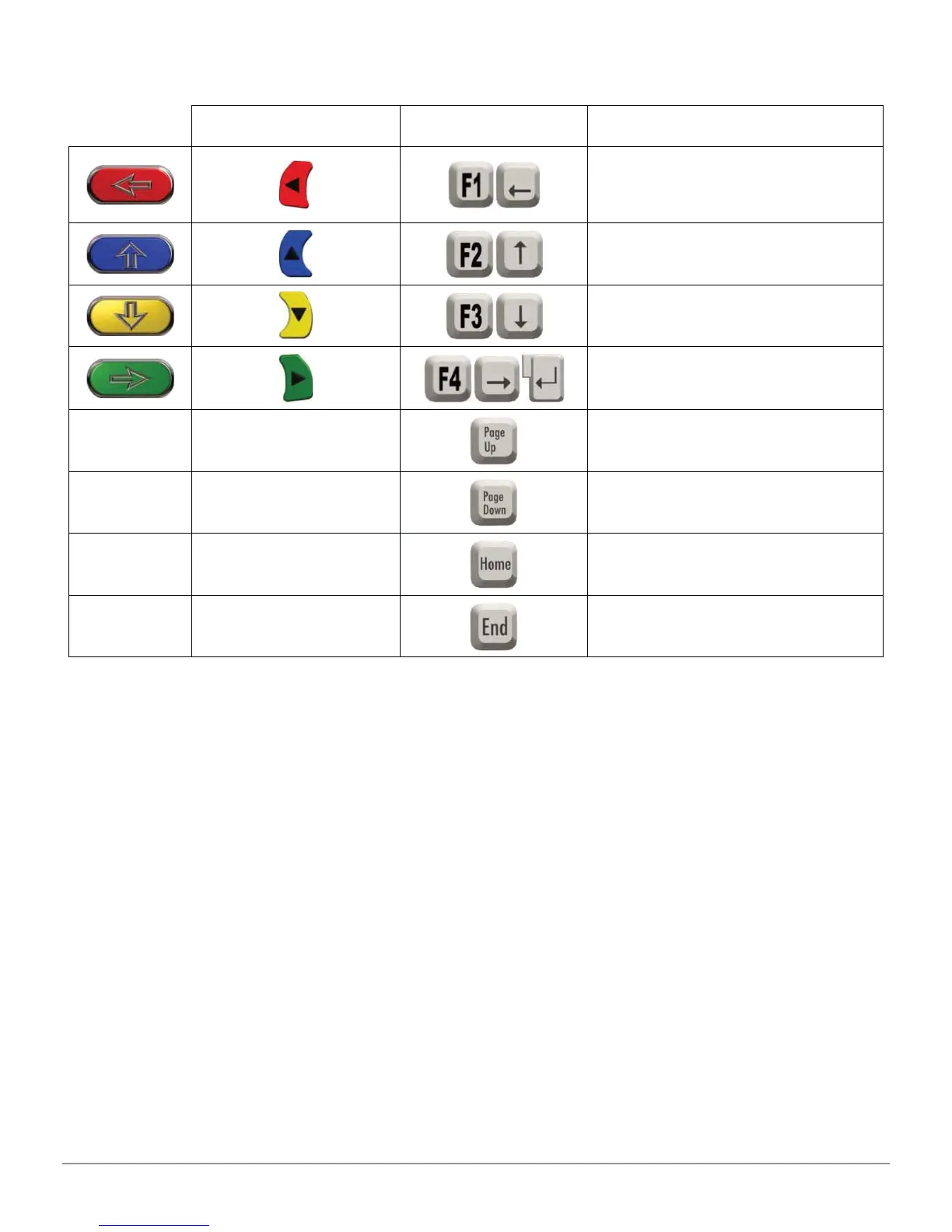Vehicle Diagnosis And Adjustment 36
Atlas Cyclops
Make and model of the vehicle you are going to work on shall be compulsorily
selected.
Detector Keypad Pc Keypad Description
It goes back to
the introduction
page (part 9.1)
It moves selection up.
It moves selection down.
It confi rms selection and
goes to the following phase
It moves selection
up by one page.
It moves selection
down by one page.
It moves selection
to list top.
It moves selection
to list bottom.
NOTE: To speed up selection phase, you can type the name of vehicle make or
model, or part of them, on the PC keyboard, and then scroll the list until fi nding
the desired one.