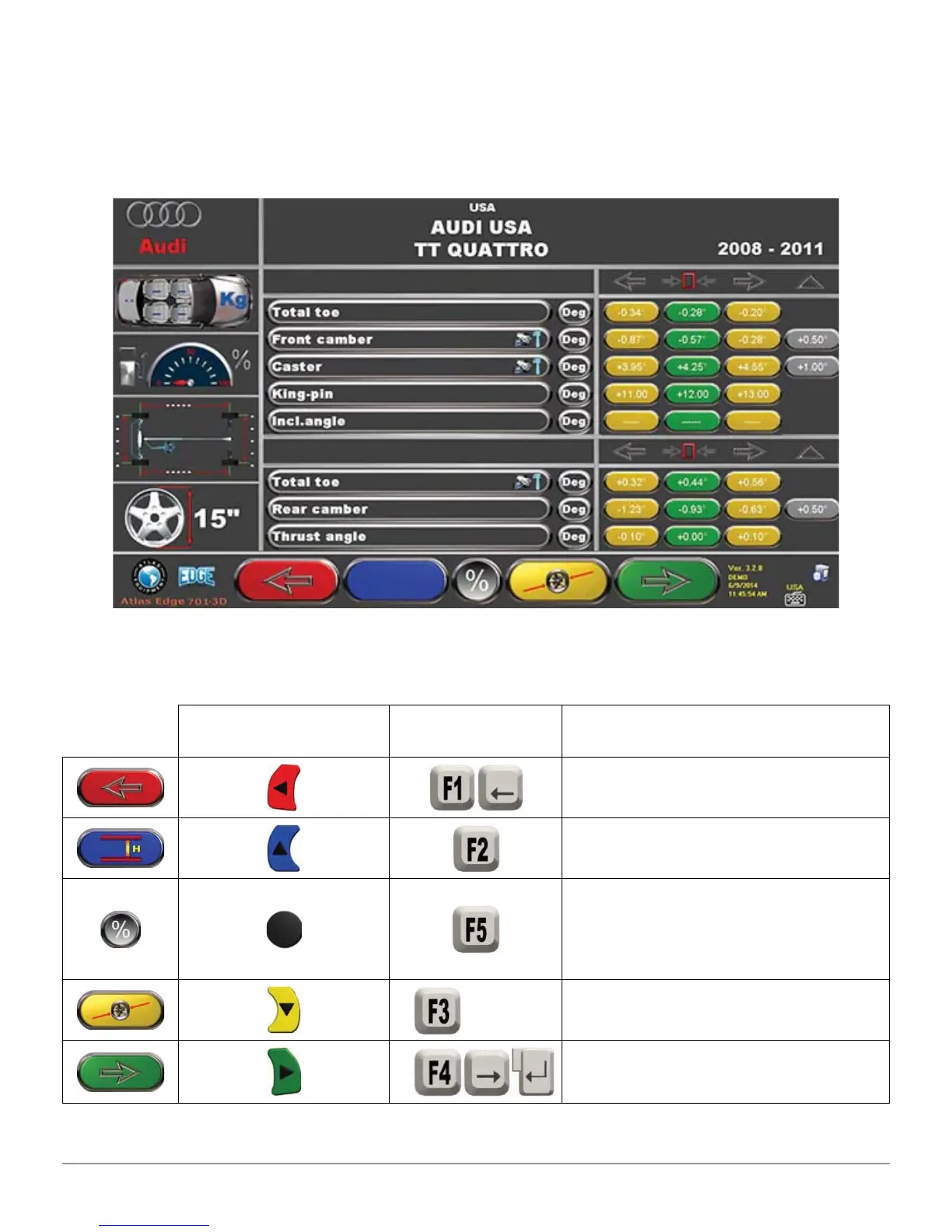Vehicle Diagnosis And Adjustment 37
Atlas Cyclops
9.4 Selected Vehicle Technical Specifi cation Displaying
When selecting a vehicle (see part 9.3), a page showing the measurements and
tolerances supplied by the manufacturer is displayed.
Figure 2 4
Detector Keypad Pc Keypad Description
It goes back to vehicle
selection (part 9.3)
See (*) Key description
It displays vehicle technical
specifi cations next page,
and any graphic animation.
See (*) Key description
It changes rim diameter value
It goes to out-of-center
operations (part 9.5)
(*) Key description