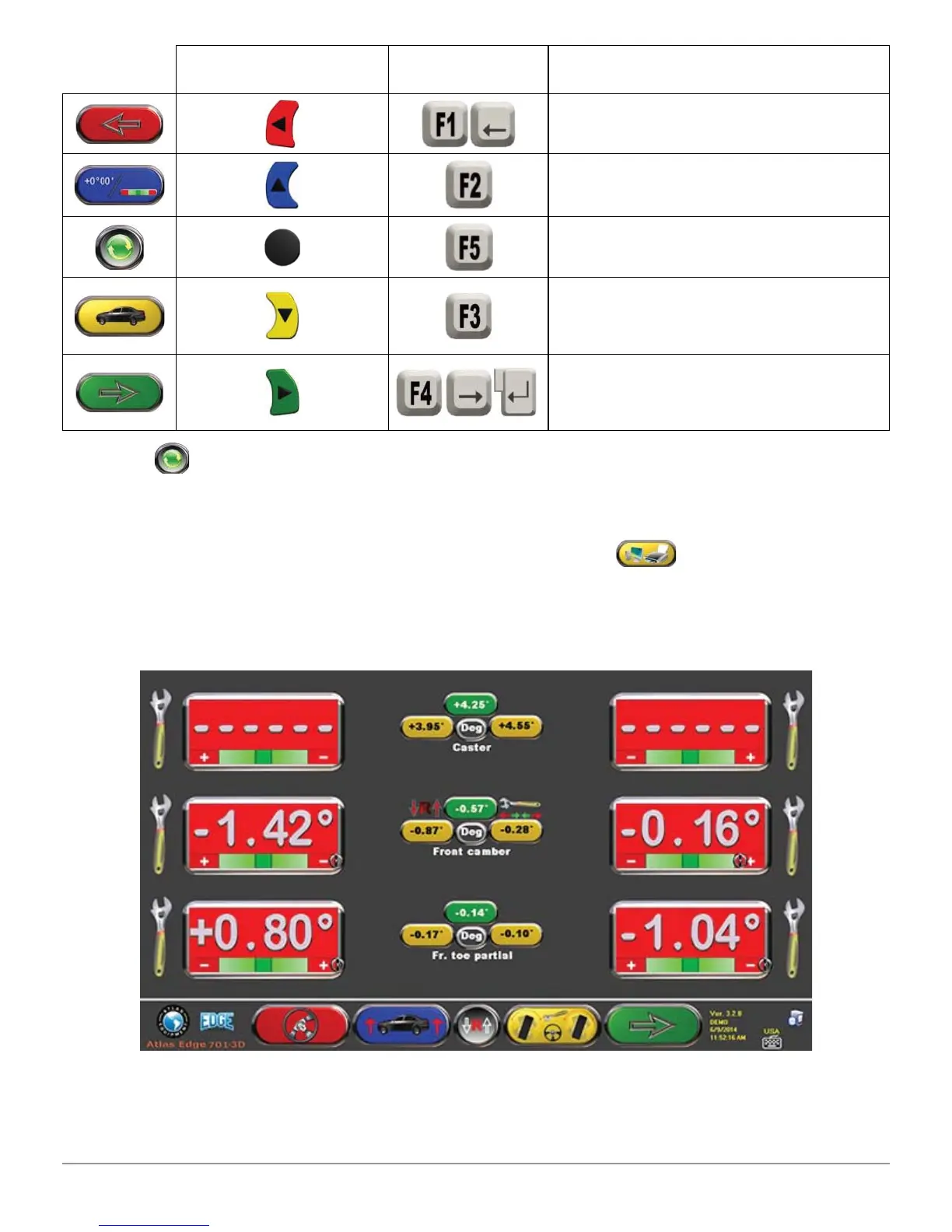Vehicle Diagnosis And Adjustment 46
Atlas Cyclops
Detector Keypad Pc Keypad Description
Repeat steering procedure.
(part 9.8)
It changes values
displaying layout
Selection of diagnosis data
display in 1 / 2 pages.
It displays vehicle technical
specifi cations (it may be
changed, if needed). (part 9.4)
It displays diagnosis page
with a summary of front axle
measurements (Figure 35)
Press F5
to change diagnosis data display preferences, i.e. on 1 or 2 pages
(rear and front). The selection will be stored for the next diagnosis.
Press F4 to display the diagnosis page with a summary of front axle
measurements (Figure 34). If you press F3 from here
, program will
allow the printout of diagnosis measurements. Press F4 to continue with data
adjustment, program will display Figure 35, press F4 again to confi rm.
Figure 3 5