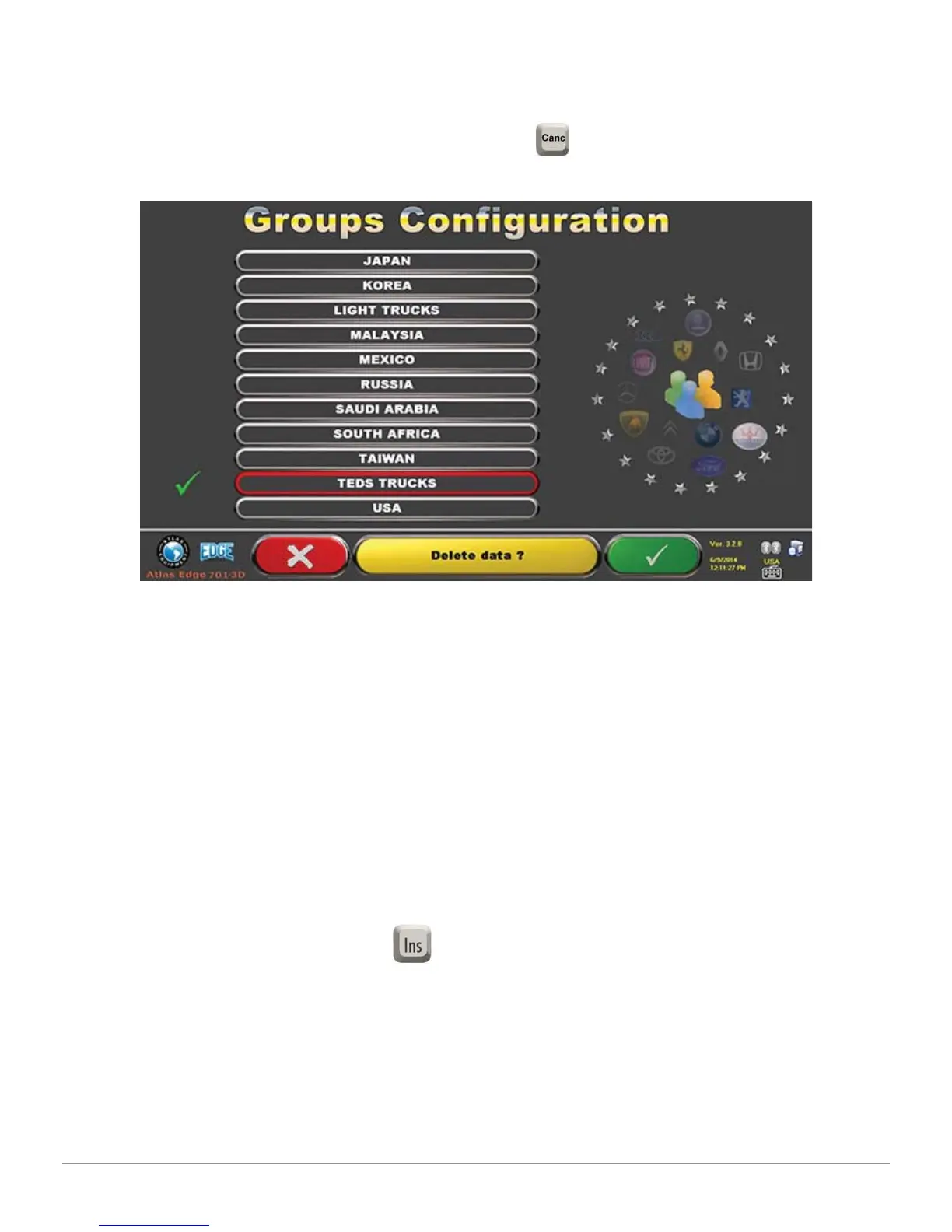Database Customization 60
Atlas Cyclops
10.2 New Group Deletion
You have to display the group confi guration (see part 8.1), select the customized
group you want to delete, then press “delete”
: press F4 to confi rm.
Figure 5 0
W a rning: If a customized group is deleted, it will no longer be possible to
restore it, unless you have a database backup copy.
10.3 New Vehicle Entry
To create customized vehicles and store them inside the database, you shall
fi rst display the page of the measurements and tolerances supplied by the
manufacturer of an already-existing vehicle (see part 9.4).
Press “Insert” on the keyboard:
The following screen will be displayed: