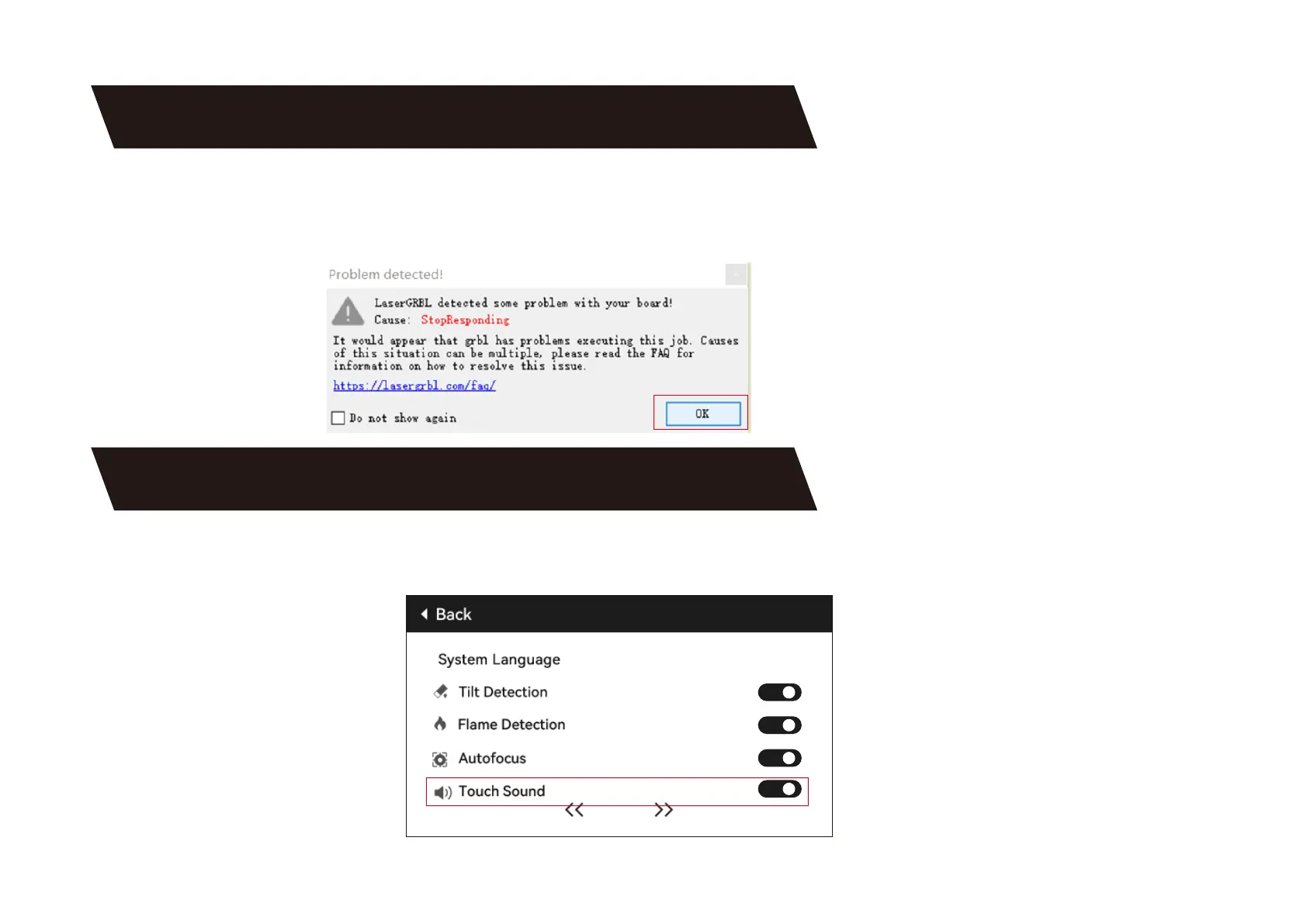6. Autofocus
7. Touch Screen Button Sound:
Notes:
1) If automatic focus is not needed, delete the GCode contents.
2) If a dialog box like the one in the image below appears during the automatic focus process, click OK to proceed.
7. Touch Screen Button Sound:
Enabling this function will produce button sounds when operating the control board.
8