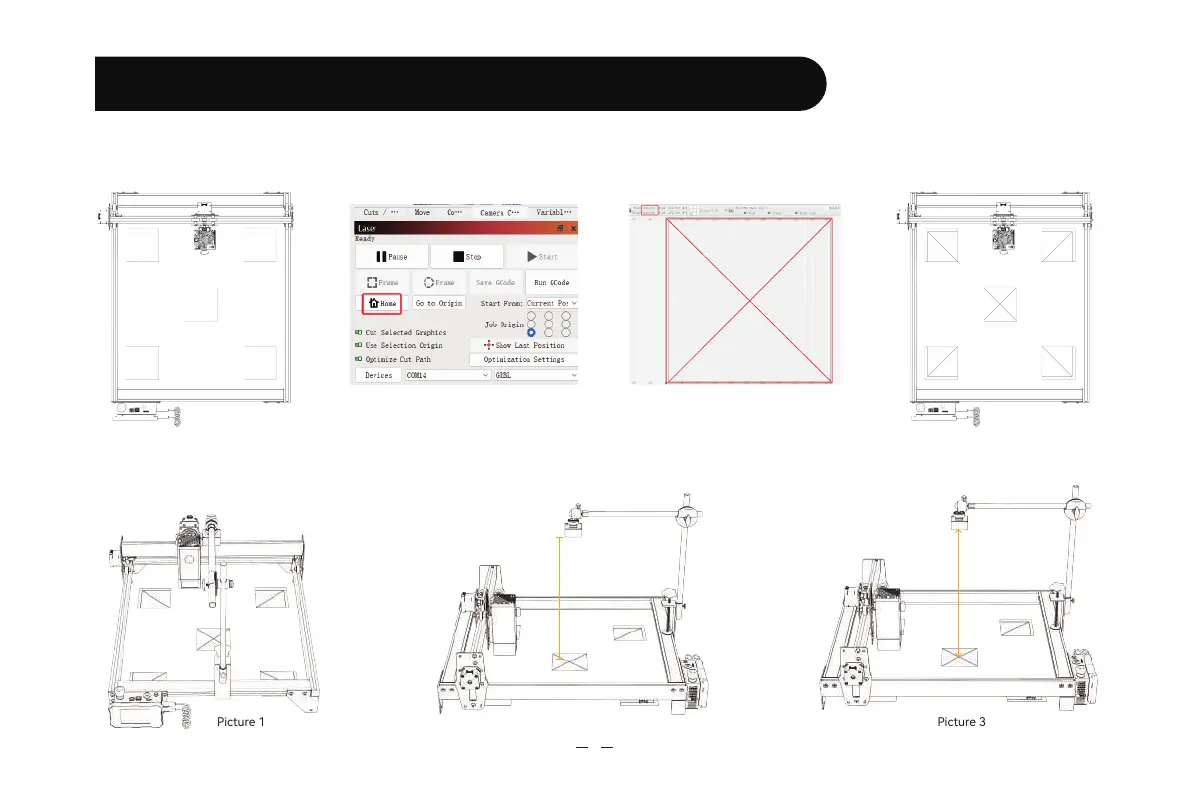4. Preparation (installation and debugging)
4.1 Place the 100mm*100mm cardboard atly in the working area of the engraving machine, x the focus, and then return the laser to
the origin of the machine to engrave a pattern of 400*400mm.
4.2 Fix the assembled camera on the machine (Picture 1), Pay attention to keep the position of the machine and the paper unchanged;
adjust the position of the camera so that the distance between the working plane and the camera lens is 420mm (Picture 2), and make the
center of the camera lens align with the cross position as much as possible (Picture 3).
Picture 1 Picture 2 Picture 3
420mm
4
400*400
