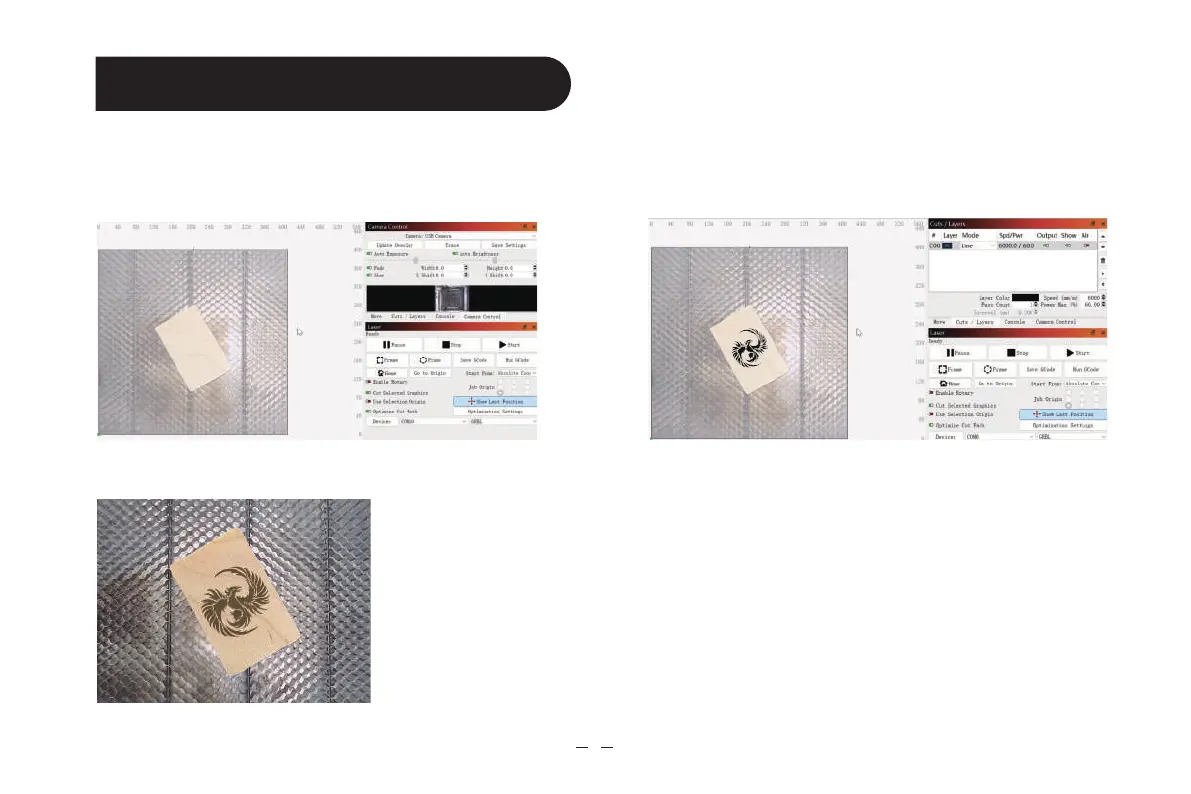7 How to use positioning
7.1 Place the engraving or cutting material within the engraving range,
and x the focus, click "Home" to return the laser to the machine origin,
click Update Overlay, and move the engraving pattern to the position
you want to engrave.
7.3 The engraving is completed, the eect is shown below
7.2 Set the parameters of engraving and click sta
9
