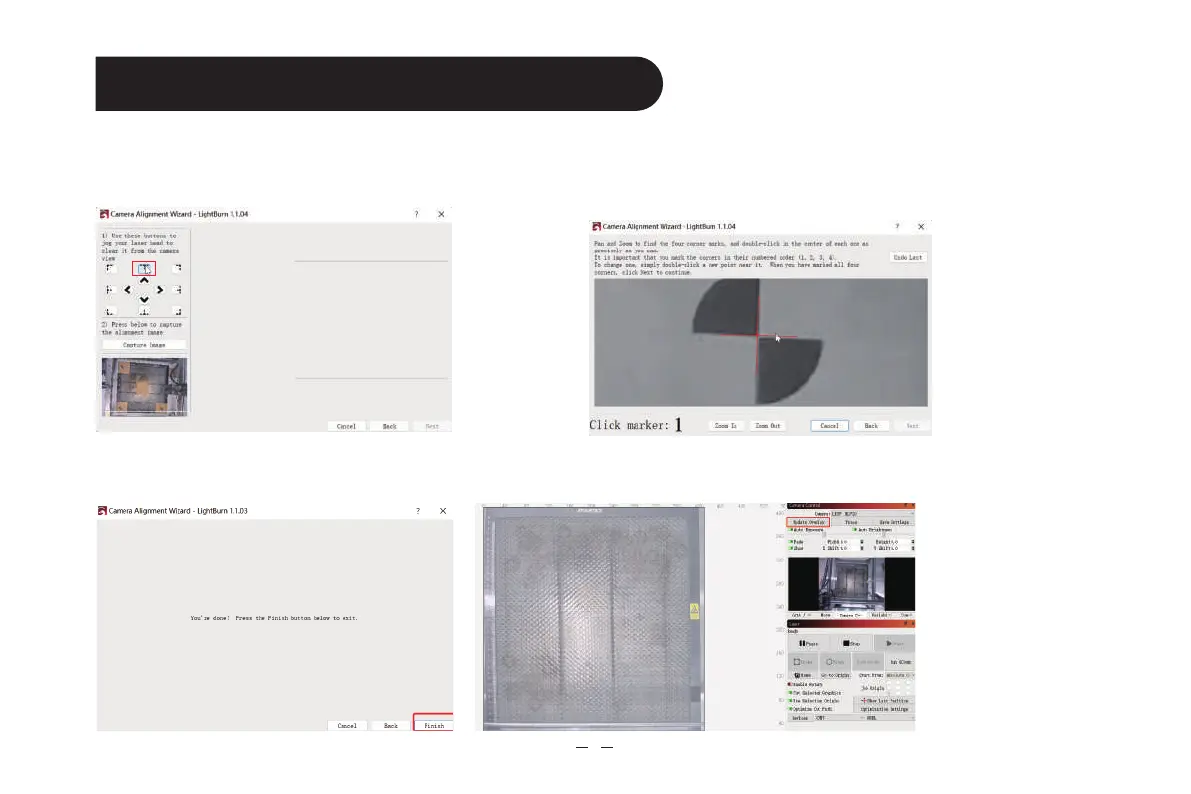6.5 After the engraving is complete, click the button in the red
box to move the laser to the upper position so as not to block
the engraved pattern, click Capture Image, and then click Next.
6.6 First zoom in on the pattern at position 1, double-click the cross
point, and click the cross point position in the order of numbers 1-4. If the
double-clicked cross has obvious deviation, you can click Undo Last or a
blank position, and then double-click to re-select the cross point.
6.7 Remove the cardboard when nished and click Update Overlay
Intersection
6 Calibration Camera Alignment
8