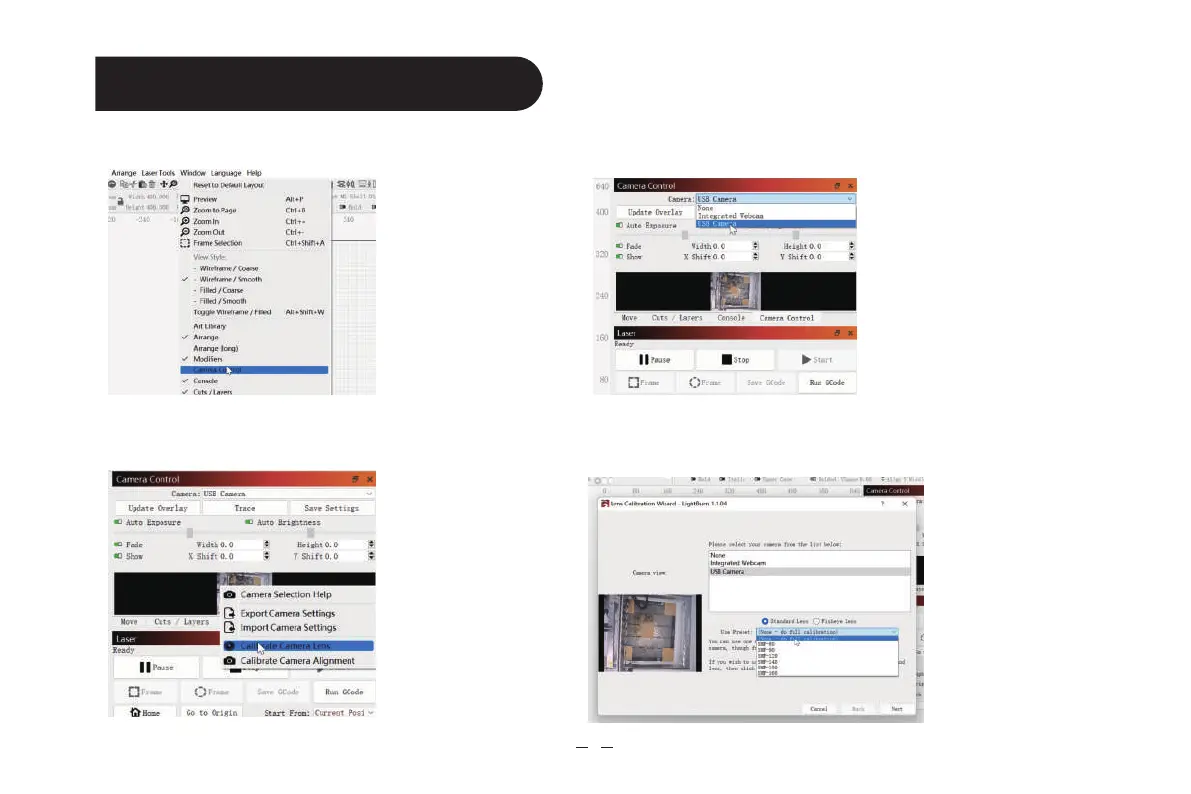5 Calibrate Camera Lens
5.1 Check camera control in the Window drop-down menu 5.2 Select the camera in the camera control window.
5.3 Right-click in the camera control window and
click Calibrate Camera Lens.
5.4 Click Update Overlay, select the Camera name, Standard Lens, and
None - do full calibration in the pop-up window.
5
