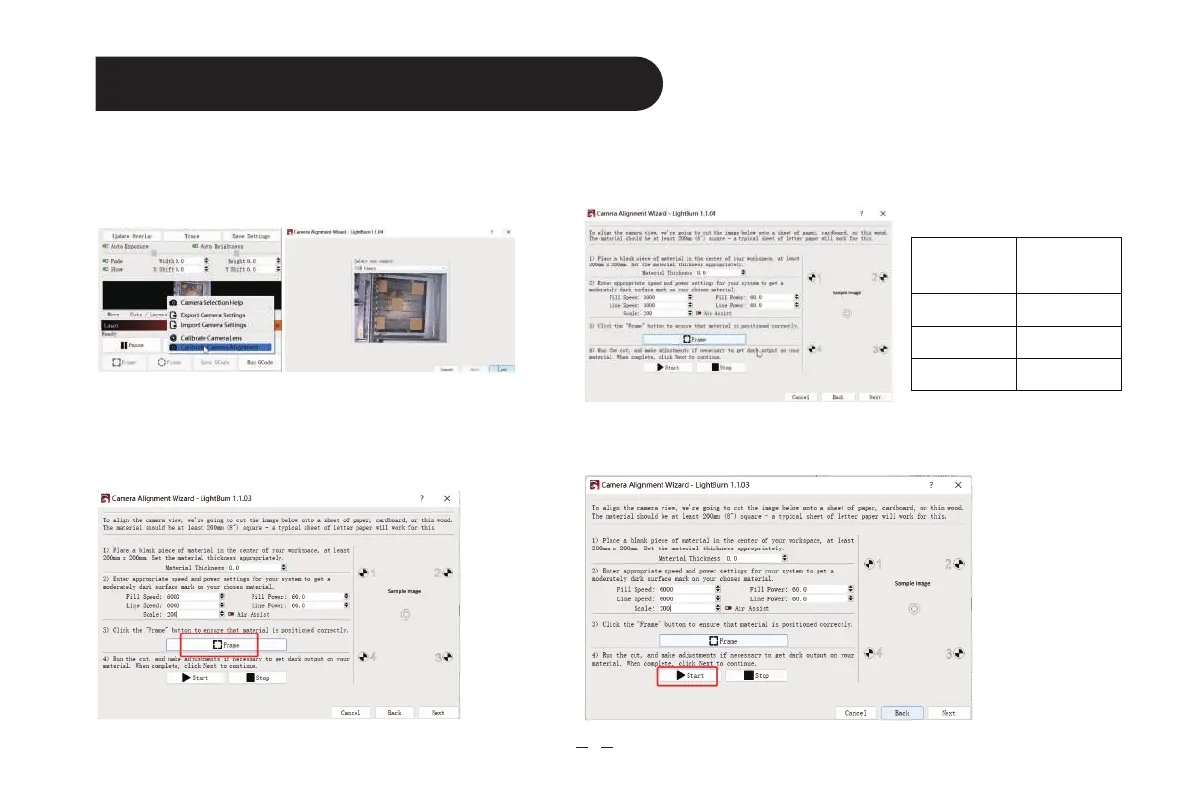6 Calibration Camera Alignment
6.1 Take away the xed focus card, click on the "Camera
Alignment" window, if this inteace is closed, please click
"Camera Control" -> "Camera Alignment" -> "Camera" ->
Next
6.2 Set the engraving parameters (refer to the laser parameter table),
and set the Scale value according to the actual positioning size, see
the table below
6.3 Click Frame to see if there is a collision, if there is a
collision, you need to set a smaller Scale value, or recalibrate
the camera
6.4 Click Sta and make a positioning mark
Scale
100
150
200
200*200
300*300
400*400
mm^2
Size
7
