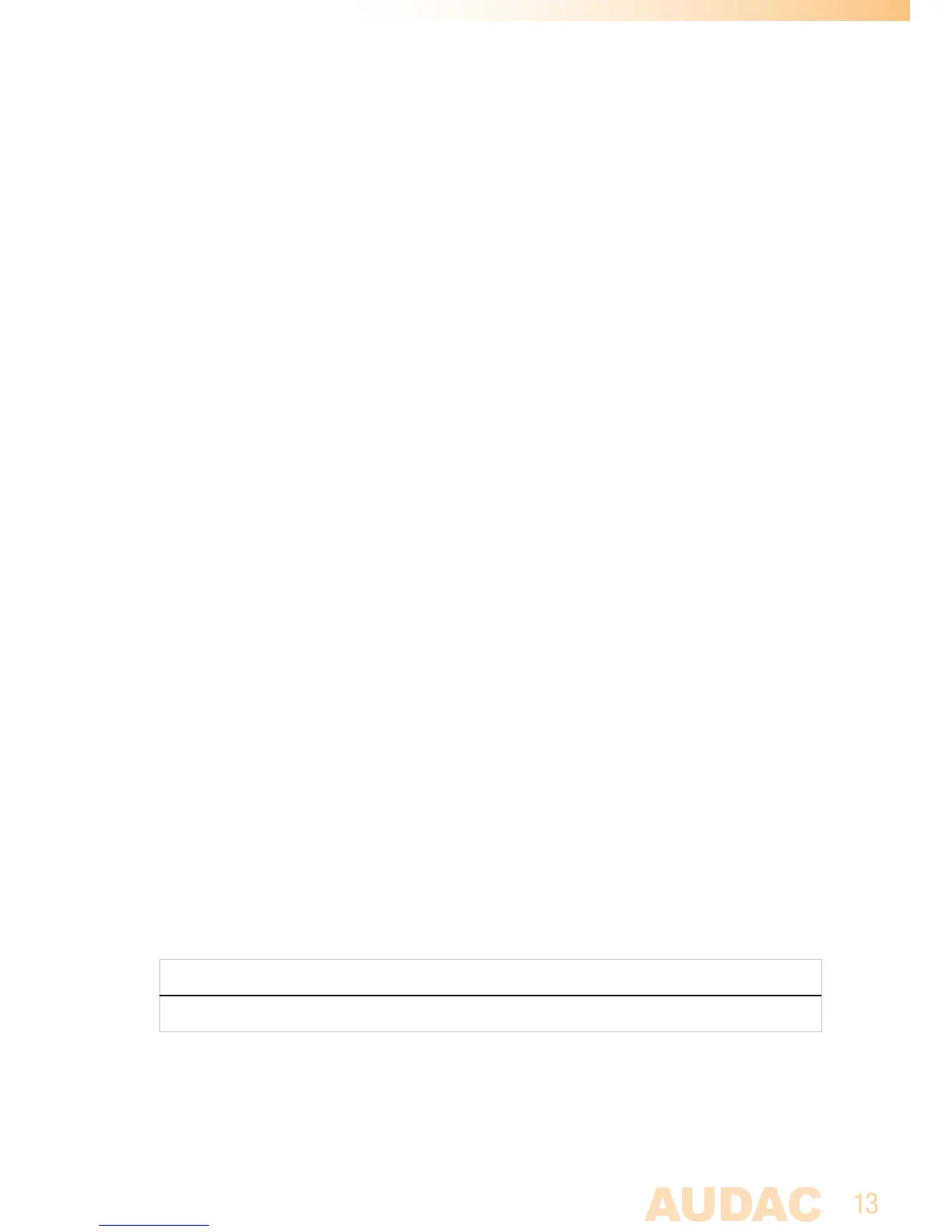Chapter 3
Configuring the APC100
The configuration settings of the APC100 should be made using the web-based user
interface. To get access to these configuration settings, the APC100 should be connected
to a computer or ethernet LAN network. For more information about network connections
and settings, see IP basics in chapter 5.
The standard (factory default) IP address of the APC100 is 192.168.0.194, make sure
this address is within the IP range of the connected Ethernet LAN network (subnetmask
255.255.255.0). If the default network address is not within range of your LAN network,
contact your network specialist. The IP address can be changed in the configuration
settings menu but therefore a network connection must be made first!
Configuration interface
Start your default web browser and enter the IP address of the embedded web
server of the APC100 in the address bar. (The factory default IP address is
http://192.168.0.194)
Login screen
First the login screen will be displayed.
A password should be entered to get access to the configuration interface. After the
correct password is entered, click the “OK” button, and you will be redirected to the
configuration screen of the APC100. (The factory default password for the APC100 is
‘APC’)
NOTE
The passwords can be changed in the ‘Password settings’ menu.
