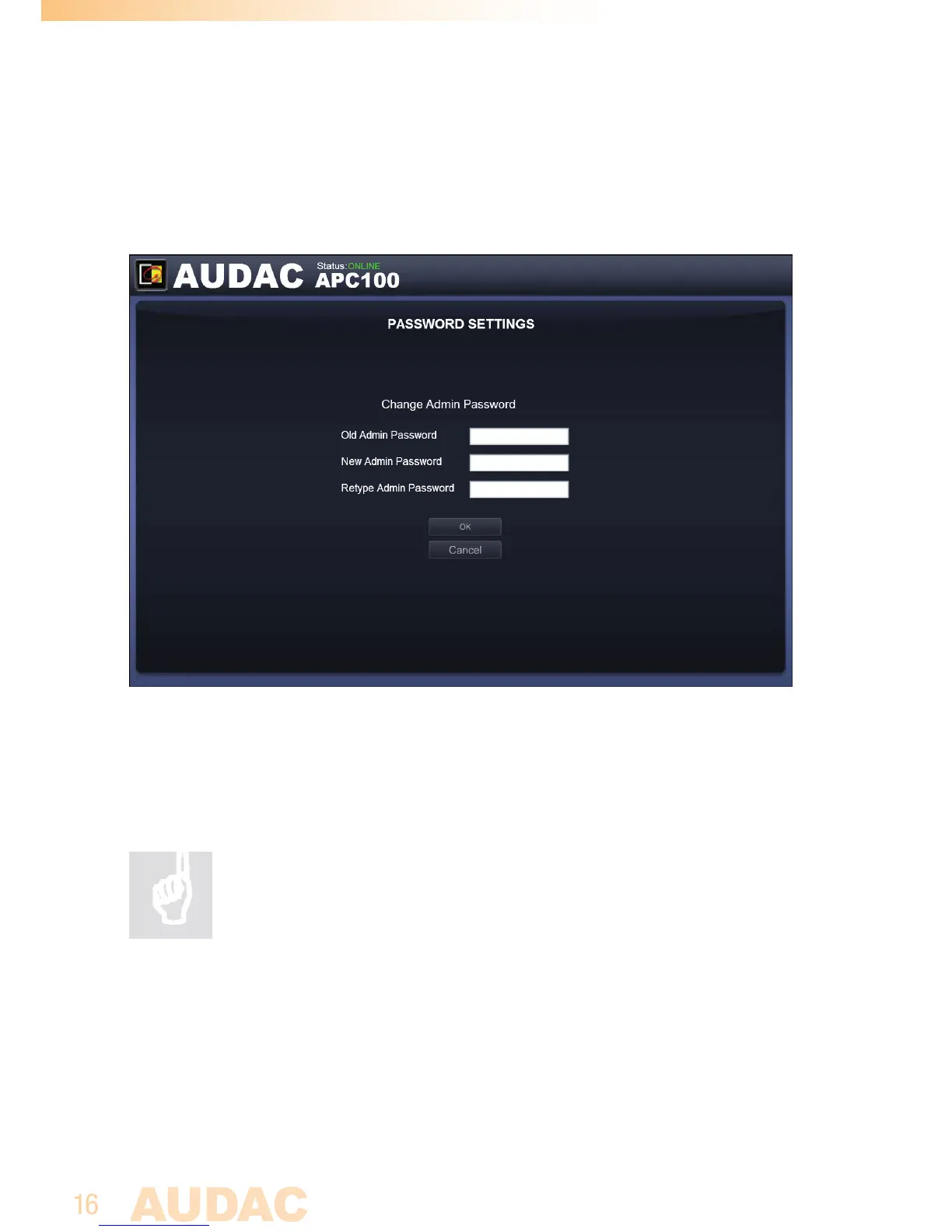Password Settings
In this window the password for the APC100 can be changed.
Password settings screen for APC100
To change the password, enter the old password in the provided field and enter the
new password twice in the fields below. After this is all completed, push the OK
button. If the old password is correct, and the new password filled in both fields
match, the old password will be changed into the new password.
The factory default password is ‘APC’.