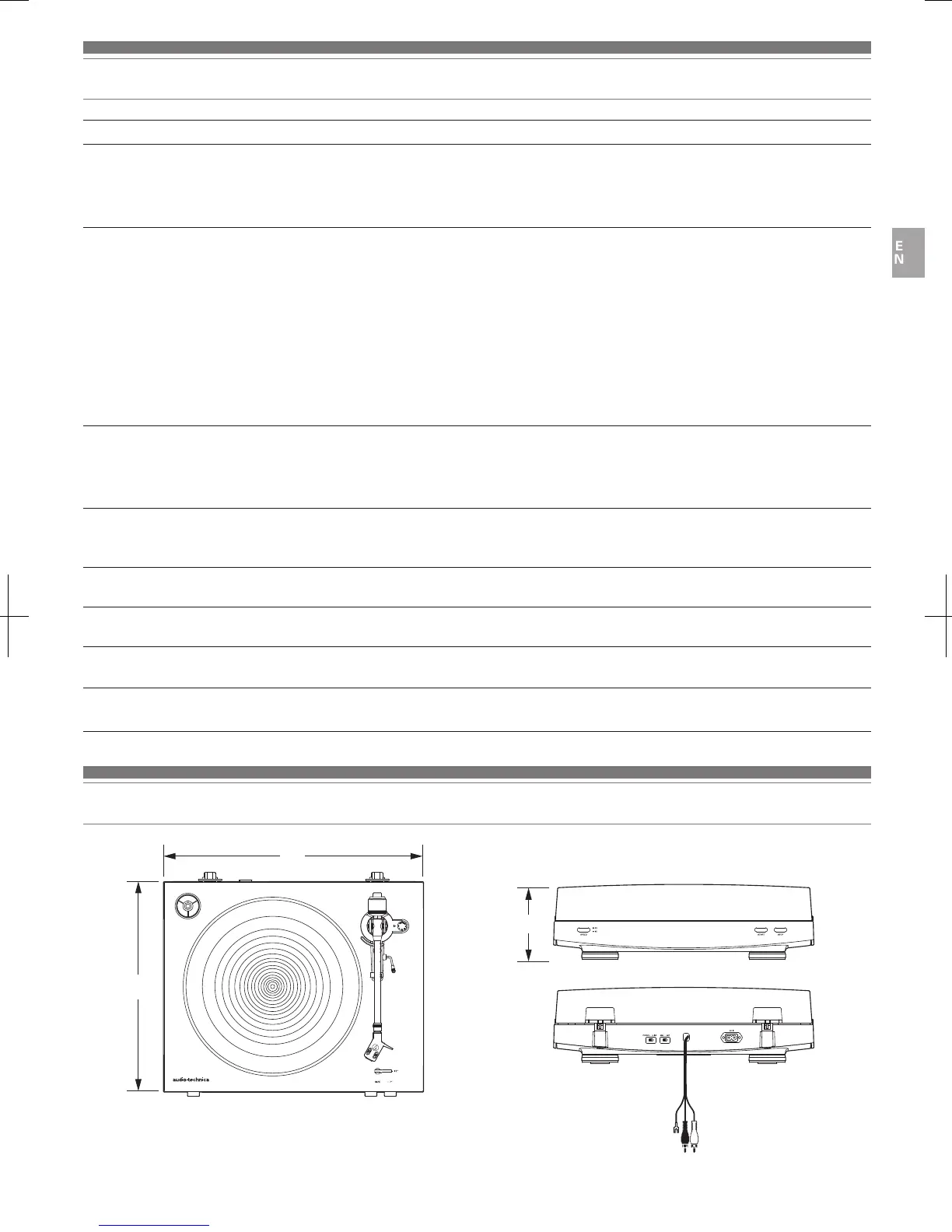14
Troubleshooting
Problem Solution
The platter does not spin.
•
Is the power cable plug connected to the outlet? Connect the power cable plug to the outlet.
•
Has the belt slipped from the platter? Correctly place the belt on the platter.
•
Is the belt placed on the motor pulley? Check that the belt is placed on the motor pulley (brass-colored) correctly.
•
Has the belt been damaged? Replace it with a new belt.
The platter spins, but there is no
sound or the volume is not loud
enough.
•
Are the function settings and input for connected equipment (amplifier, etc.) selected correctly? Check whether the
settings for the connected equipment are correct.
•
Is the stylus damaged? Check the stylus and replace it, if necessary.
•
Is the stylus placed correctly on the body of the cartridge? Check the cartridge and adjust it, if necessary.
•
Are the setting positions for the pre-amplifier selector switch correct? Check that the pre-amplifier settings are
correct, noting the following common problems and their causes:
– If there is no sound, or if the volume is not loud enough, the product is set to the “PHONO” position and connected
to the amplifier’s AUX/LINE input.
– If the volume is too loud or is distorted, the product is set to the “LINE” position, and the connectable equipment is
connected to the PHONO input.
•
Is the tracking force set too heavy? Adjust the tracking force.
The stylus skips.
•
Is the tracking force set too light? Adjust the tracking force.
•
Is the anti-skate set improperly? Verify anti-skate is set for same value as cartridge tracking force.
•
Is the record warped? Check the record.
•
Is the record scratched? Check the record.
There is howling.
•
Is the product picking up excessive vibrations from the floor, surfaces of the walls, or nearby speakers? Decrease the
vibrations or mount the product on a surface that is not subject to the effects of vibrations.
•
Is the product mounted on an unstable surface? Check whether the surface on which the product is mounted is suitable.
There is noise when the record is
playing.
•
Is there dust on the cartridge’s stylus tip? If dust is stuck to the stylus tip, clean it with a commercially sold brush.
The sound when the record is playing
is either too fast or too slow.
•
Are the speed settings for this product correct? Use the platter speed button to select the correct speed for the type
of record being played.
Playback speed slows down or there
is irregular rotation.
•
Is the belt stretched out? Replace it with a new belt.
Hum is heard during playback.
•
Is the ground line connected correctly? Make sure the ground line is properly connected.
•
Is the headshell attached to the tonearm firmly? Make sure the locking ring is tight.
Dimensions
435
353
(Unit: mm)
128
AT-LP3_UM_V2_ATUS_book.indb 14 2016/11/29 11:17
