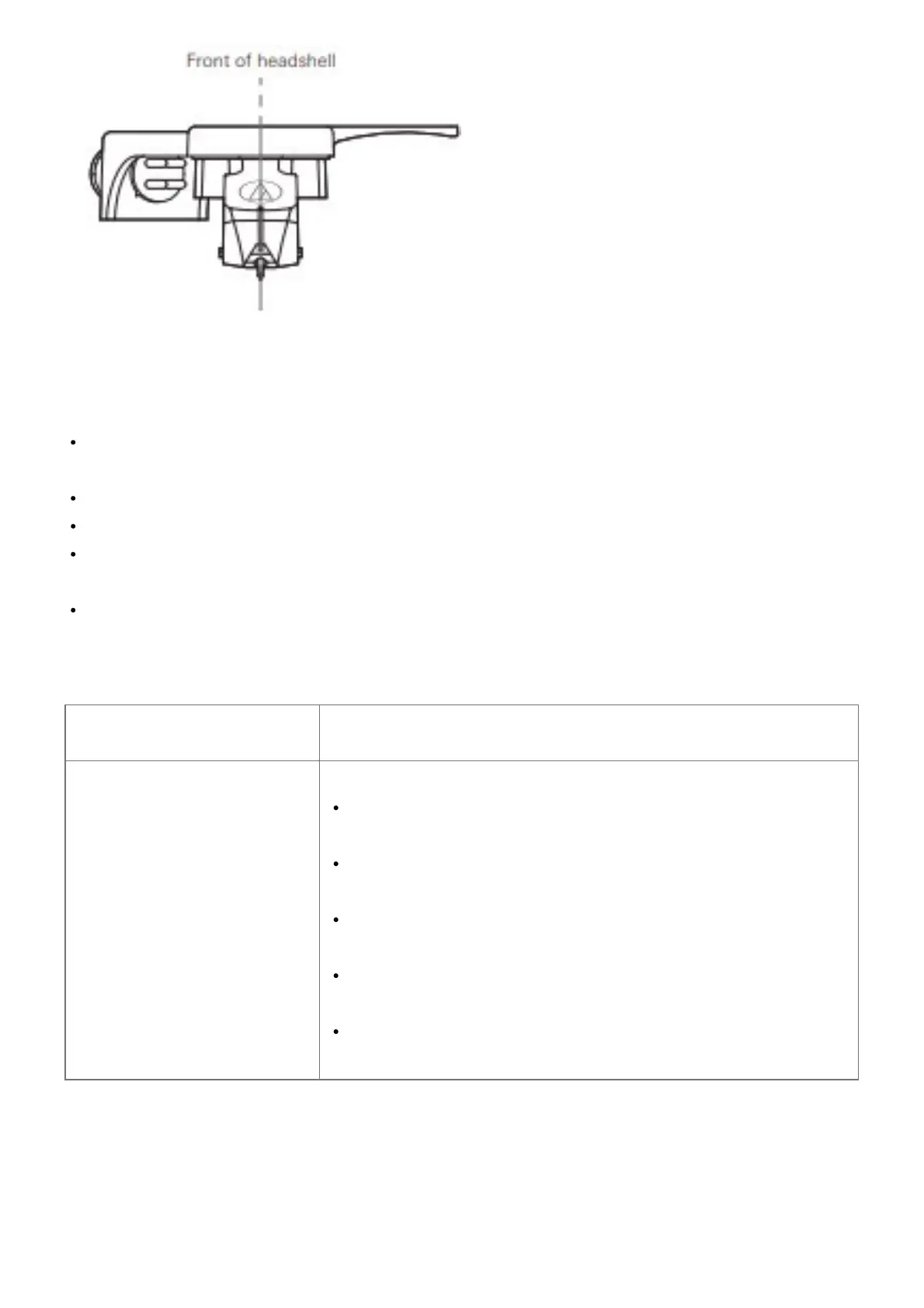When the turntable is moved Using the product’s original packing materials, wrap the turntable in the reverse
order from when you unwrapped it. If you do not have the packaging materials, take the following measures:
After disconnecting the power cable plug from the outlet, remove the turntable mat and platter, and then wrap
them so that they do not get damaged.
Fix the tonearm with the clamp.
Remove the counterweight.
Remove the headshell from the tonearm with the protector attached to the cartridge, and then wrap the entire
headshell assembly so that it does not get damaged.
Wrap the turntable body with paper or a soft cloth so that it does not get damaged.
Troubleshooting
Problem Solution
The platter does not spin.
Is the AC adapter connected to the outlet? Connect AC adapter to the o
utlet.
Has the AC adapter’s plug come off? Check whether or not the plug is p
roperly attached to the AC adapter.
Has the belt slipped from the platter? Correctly place the belt on the plat
ter.
Is the belt placed on the motor pulley? Check that the belt is placed on t
he motor pulley correctly.
Has the belt been damaged? Replace it with a new belt.
