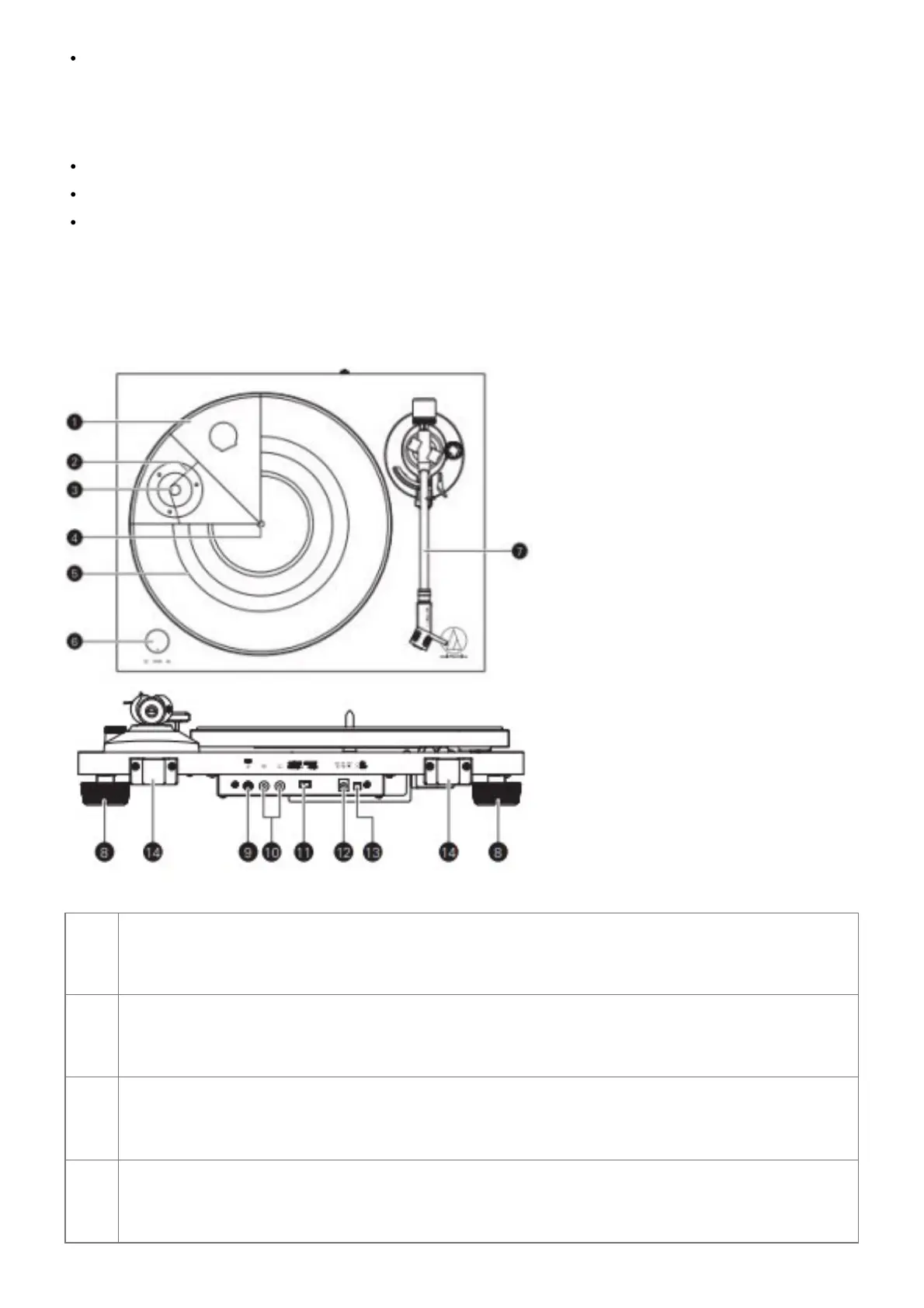The product should be positioned on a flat, level surface.
Cartridge
Attach the protector to protect the stylus when the product is not in use.
Do not touch the stylus of the cartridge with your finger.
Do not allow the cartridge’s stylus to bump against the platter or the edge of the record.
Part names and functions
Overall diagram
1 Platter
2 Drive belt Installation is required for operation
3 Motor pulley
4 Spindle
