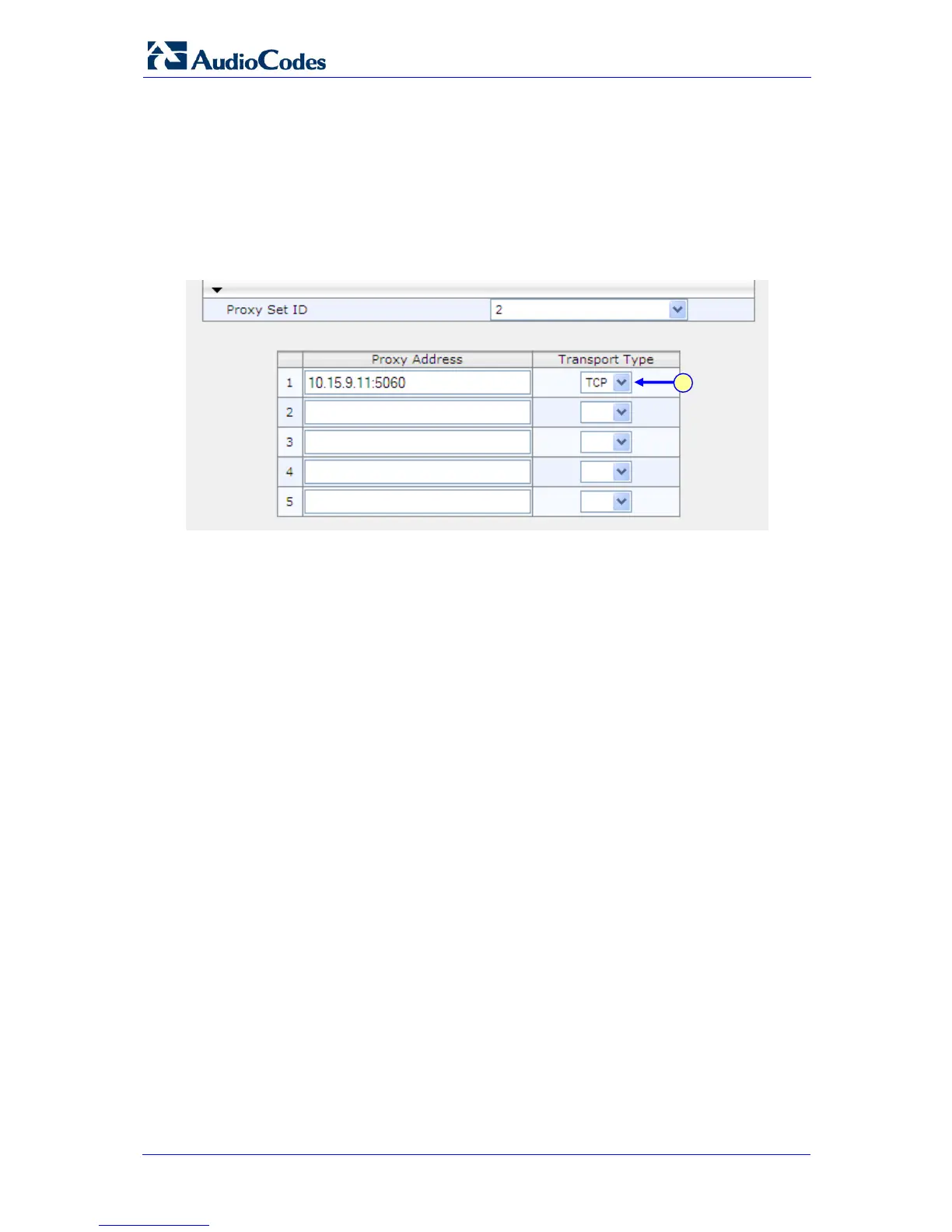PAETEC and Microsoft Lync Integration 46 Document #: LTRT-33420
Mediant 800/1000/3000 E-SBC
3. Configure the Proxy Set for the Lync Mediation Server:
a. From the 'Proxy Set ID' drop-down list, select "2".
b. In the 'Proxy Address' column, enter the IP address or the FQDN and the
listening port of the Lync Mediation Server.
c. From the 'Transport Type' drop-down list corresponding to the IP address
entered above, select "TCP" Transport Type.
Figure
5-13: Proxy Set ID 2 for Lync Mediation Server
3
