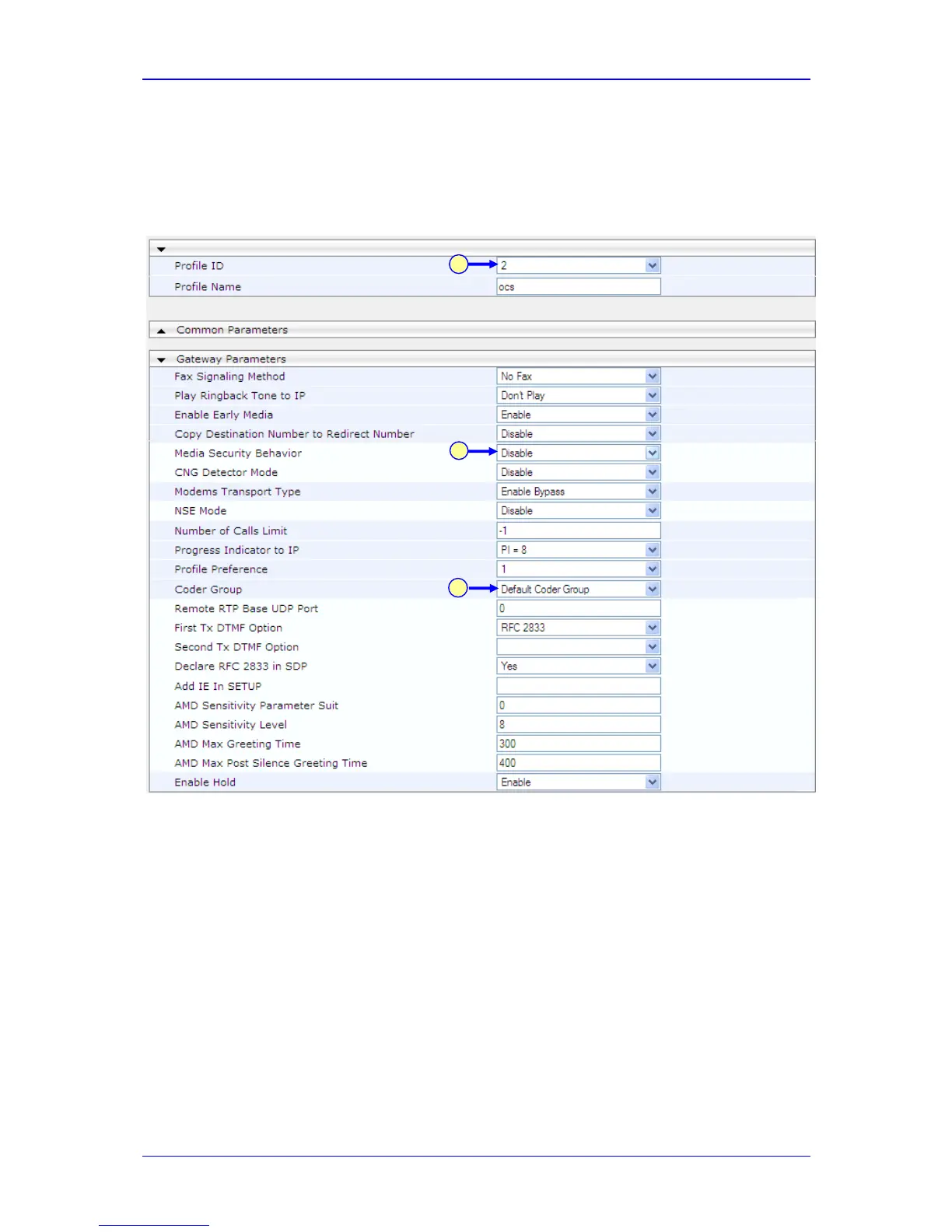Configuration Note 5. Configuring the E-SBC Device
Version 1.0 Issue 1.0 53 October 2011
¾ To configure IP Profile settings for LYNC Mediation Server:
1. Open the 'IP Profile Settings' page (Configuration tab > VoIP menu > Coders
and Profiles > IP Profile Settings).
Figure
5-20: IP Profile Settings – LYNC Mediation Server
2. From the ‘Profile ID’ drop-down list, select ‘2’.
3. From the ‘Media Security Behavior’ drop-down list, select one of the following
options:
• “Mandatory” if Mediation Server is configured to SRTP Required
• ”Preferable-Single media” if Mediation Server is configured to SRTP
Optional.
• “Disable” if the Mediation Server is configured to SRTP disabled.
4. From the ‘Coder Group’ drop-down list, select ‘Default Coder Group’ (see Figure
5-27 on page to 62 which it refers).
4
2
3
