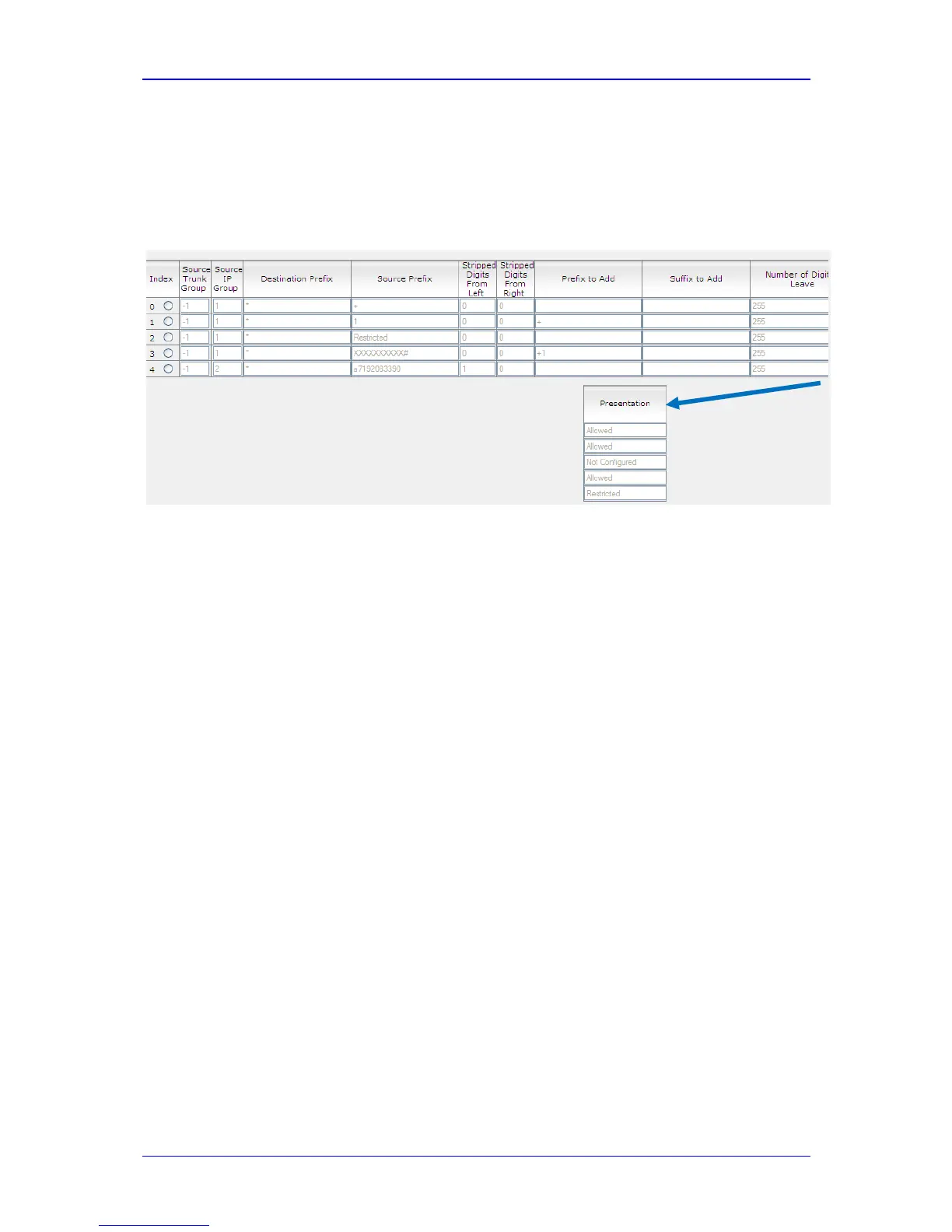Configuration Note 5. Configuring the E-SBC Device
Version 1.0 Issue 1.0 61 October 2011
¾ To configure Source Phone Number Manipulation Table for Tel -> IP Calls
Table:
1. O pen the ‘Source Phone Number Manipulation Table for Tel -> IP calls’ page
(Configuration tab > VoIP menu > GW and IP to IP > Manipulations submenu
> Source Number Tel > IP).
Figure 5-26: Source Phone Number Manipulation Table for Tel -> IP Calls Page
• Index #0 defines Source number manipulation of IP calls from PAETEC SIP
Trunk. All calls received from Source IP Group 1 (i.e., from PAETEC SIP
Trunk) and the Source number prefix begins with '+', do not perform any
changes to the number.
• Index #1 defines Source number manipulation of IP calls from PAETEC SIP
Trunk. All calls received from Source IP Group 1 (i.e., from PAETEC SIP
Trunk) and the Source number prefix begins with '1', Add a ‘+’ as a prefix to
the number.
• Index #2 defines Source number manipulation of IP calls from PAETEC SIP
Trunk. All calls received from Source IP Group 1 (i.e., from PAETEC SIP
Trunk) and the Source number prefix is set as 'Restricted', do not perform
any changes to the call.
• Index #3 defines Source number manipulation of IP calls from PAETEC SIP
Trunk. All calls received from Source IP Group 1 (i.e., from PAETEC SIP
Trunk) and the Source number length is 10 digit number, add the ‘+1’ prefix
to the number.
• Index #4 defines Source number manipulation of anonymous calls from
Microsoft Lync environment. All calls received from Source IP Group 2 (and
the Source number was modified to a7192083390 (which is a specially
modified well known number that was inserted for the anonymous caller ID
on the source number manipulation IP->Tel above), the ‘a’ is removed and
the presentation should be set to ‘restricted’. To simply mark all calls as
Private calls, use an asterisk ‘*’ in the Source Prefix field. Individual
Telephone Numbers or ranges can also be set in this manner as well. This
number will be presented in the P-Asserted Identity.
