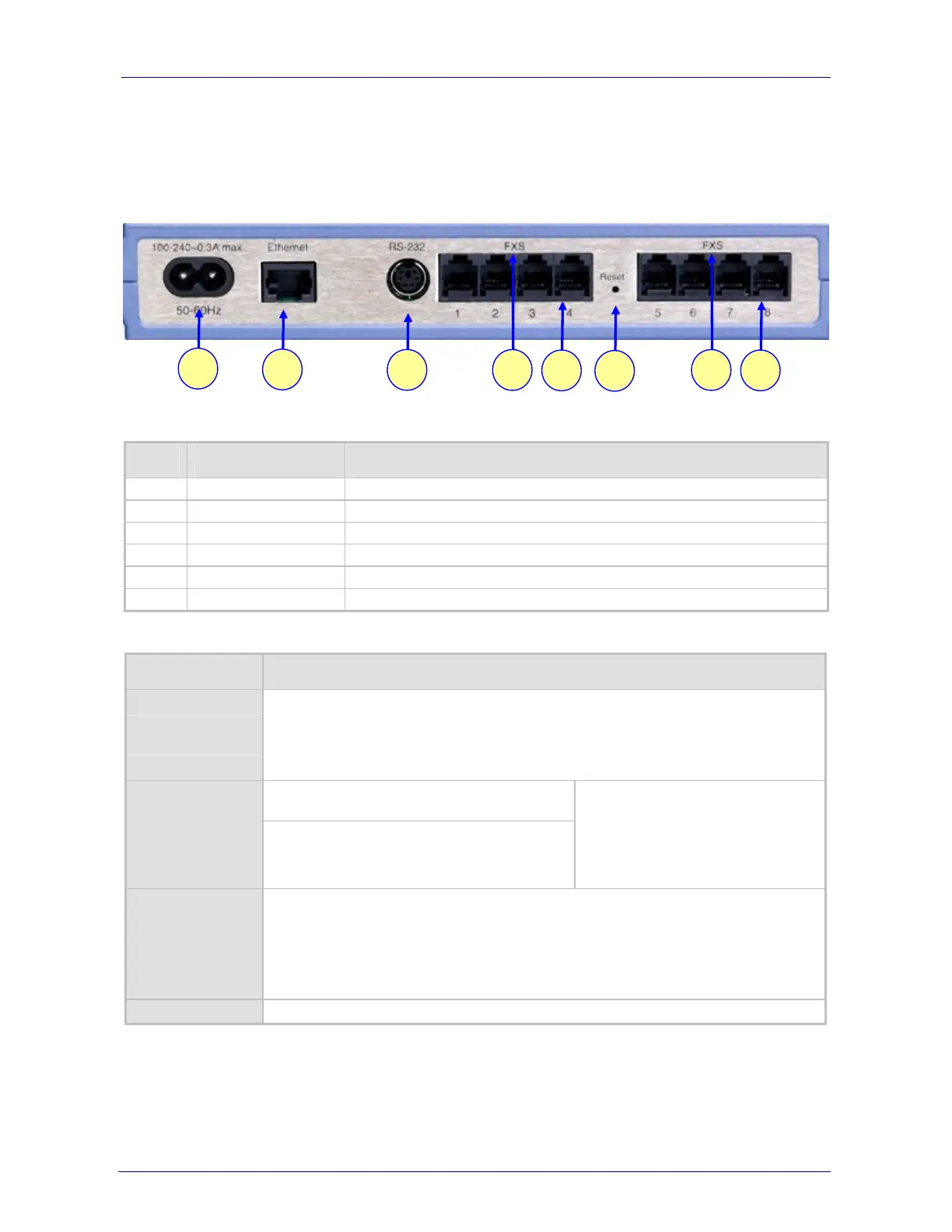Analog Fast Track Guide 2. Installing the MediaPack
Version 4.8 11 March 2006
2.1.5 Cabling the MP-11x
Figure 2-4 illustrates the rear layout of the MP-118 (almost identical on MP-114 and MP-112).
Table 2-3 lists and describes the rear panel connectors and button on the MP-11x.
Cable your MP-11x according to each section of Table 2-4.
Figure 2-4: MP-118 Rear Panel Connectors
Table 2-3: MP-11x Rear Panel Component Descriptions
Item # Label Component Description
1 100-240~0.3A max. AC power supply socket
2 Ethernet 10/100 Base-TX Uplink port
3 RS-232 RS-232 status port (requires a DB-9 to PS/2 adaptor)
4 FXS or FXO A label that distinguishes between FXS & FXO devices
5 -- 2, 4 or 8 FXS / FXO ports
6 Reset Reset button
Table 2-4: MP-11x Cables and Cabling Procedure
Cable Cabling Procedure
RJ-45 Ethernet
cable
Connect the Ethernet connection on the MP-11x directly to the network using a
standard RJ-45 Ethernet cable. For connector pinouts, refer to Figure 2-5.
Note that when assigning an IP address to the MP-11x using HTTP (under step 1 in
Section 3.1.1), you may be required to disconnect this cable and re-cable it
differently.
Connect the RJ-11 FXS connectors to fax
machines, modems, or phones.
RJ-11 two-wire
telephone cords
Connect the RJ-11 FXO connectors to
telephone exchange analog lines or PBX
extensions.
Ensure that FXS and FXO ports
are connected to the correct
devices, otherwise damage can
occur.
The RJ-11 pinouts are described in
Figure 2-6).
RS-232 serial
cable
Using a standard RS-232 straight cable (not a cross-over cable) with DB-9
connectors, connect the MP-11x RS-232 port (using a DB-9 to PS/2 adaptor) to
either COM1 or COM2 RS-232 communication port on your PC. The pinouts of the
PS/2 connector are shown in Figure 2-7.
A PS/2 to DB-9 adaptor is not included with the MP-11x package. For the PS/2 to
DB-9 pinouts, refer to Figure 2-8.
AC Power cable
Connect the MP-11x power socket to the mains.
1
2
3
4
6
5
4
5
