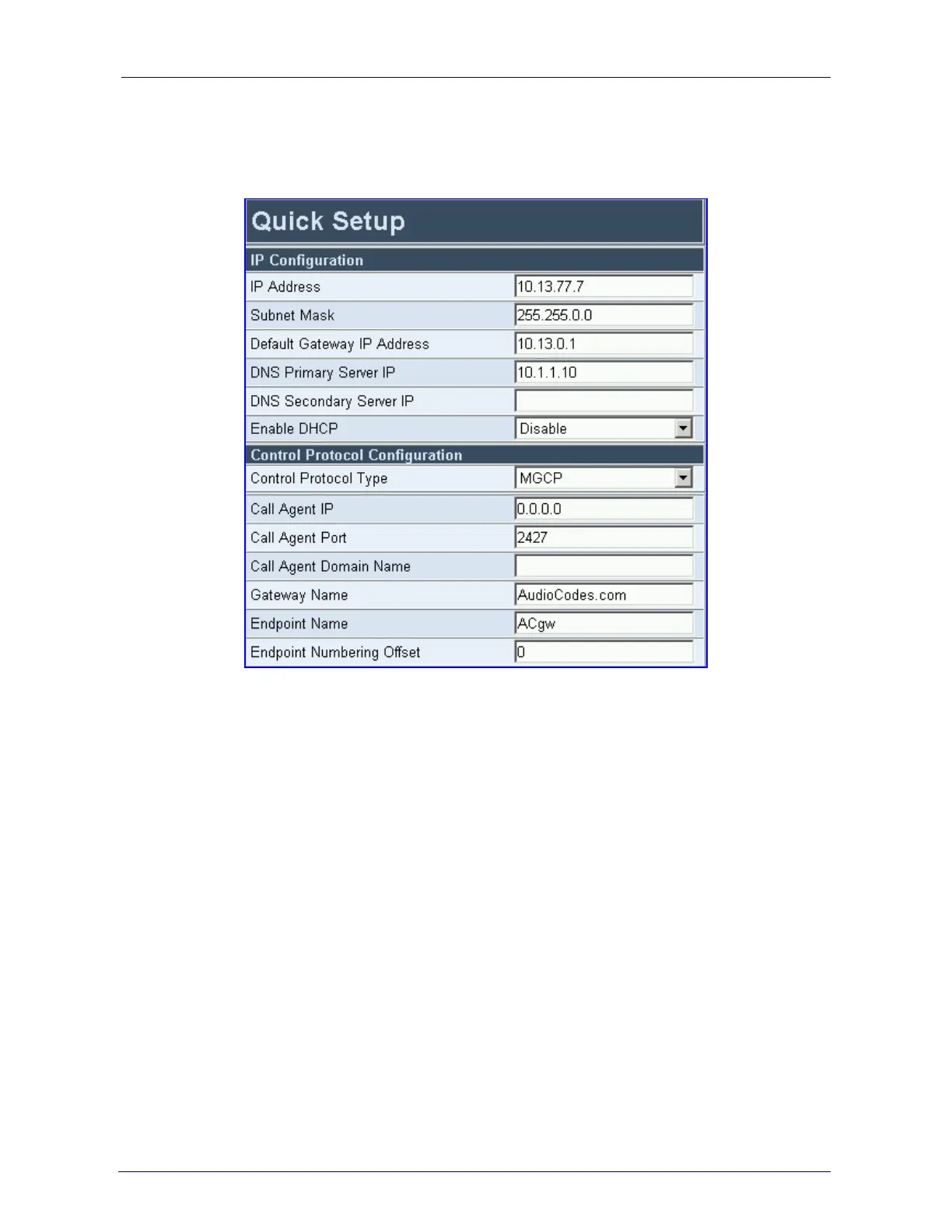Analog Fast Track Guide 3. Configuring the MediaPack
Version 4.8 19 March 2006
3.4.1 Configuring Basic MGCP Parameters
After accessing the Embedded Web Server (refer to Section 3.3 on page 18) the MGCP ‘Quick
Setup’ screen is displayed, shown in Figure 3-3.
Figure 3-3: MediaPack MGCP Quick Setup Screen
¾ To configure basic MGCP parameters, take these 10 steps:
1. If your network features a DNS server, in the fields ‘DNS Primary Server IP’ and ‘DNS
Secondary Server IP’, enter the IP address of the primary and secondary DNS servers
(clarify with your network administrator). Note that the DNS server option is not supported by
MGCP.
2. If your network features a DHCP server, in the ‘Enable DHCP’ field, select ‘Enable’; the ‘IP
Address’, ‘Subnet Musk’ and ‘Default Gateway IP Address’ fields are disabled. When the
gateway is configured to use DHCP, it attempts to contact the DHCP server to obtain the
networking parameters (i.e., IP address, subnet mask, default gateway and
primary/secondary DNS server).
3. Select ‘MGCP’ in the ‘Control Protocol Type’ field.
4. In the ‘Call Agent IP’ field, enter the Call Agent IP address if your enterprise’s network
doesn’t feature a DNS server that automatically defines the Call Agent’s IP address. If you
have a DNS server, the field is optional.
5. In the ‘Call Agent Port’ field, enter the Call Agent port. The default is 2427.
6. In the ‘Call Agent Domain Name’ field, enter the Call Agent domain name. When using the
DNS server option, enter the domain name of the Call Agent operating with the MediaPack.
The DNS server automatically detects the Call Agent’s IP address from the domain name.
7. In the ‘Gateway Name’ field, enter a name to the device. (For example: ‘gateway1.com’).
Ensure that the name you choose is the one that the Call Manager/Agent is configured with
to identify your MediaPack.
