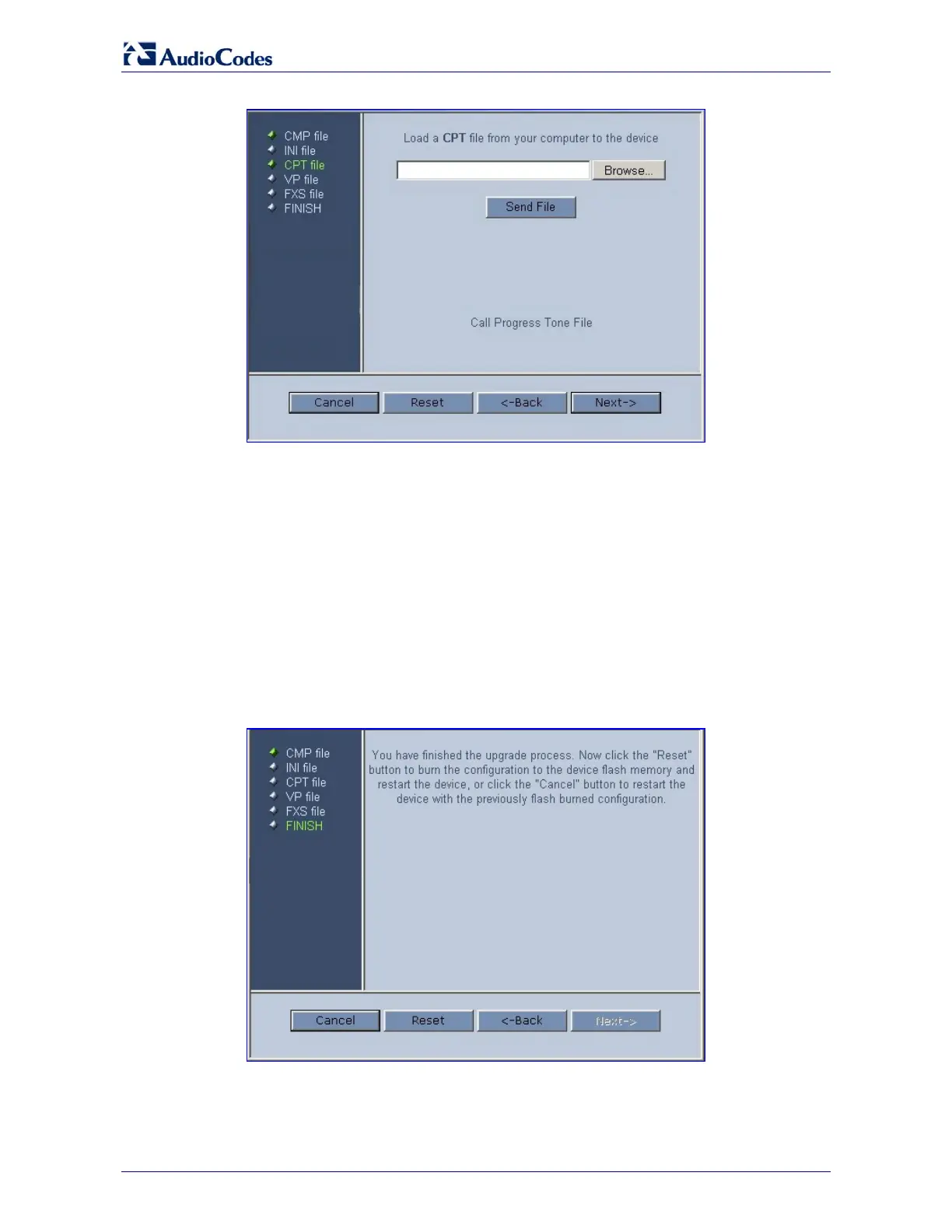MediaPack
Analog Fast Track Guide 32 Document #: LTRT-59802
Figure 7-5: Load a CPT File Screen
7. Follow the same procedure you followed when loading the ini file (refer to Step 6). The same
procedure applies to the ‘Load a VP file’ (not applicable to the MediaPack gateway) screen
and ‘Load a coefficient file’ screen.
8. In the ‘FINISH’ screen (refer to Figure 7-6), the Next button is disabled. Complete the
upgrade process by clicking Reset or Cancel.
¾ Click Reset, the MediaPack ‘burns’ the newly loaded files to flash memory. The
‘Burning files to flash memory’ screen appears. Wait for the ‘burn’ to finish. When it
finishes, the ‘End Process’ screen appears displaying the burned configuration files
(refer to Figure 7-7).
¾ Click Cancel, the MediaPack resets, utilizing the files previously stored in flash memory.
(Note that these are NOT the files you loaded in the previous Wizard steps).
Figure 7-6: FINISH Screen
