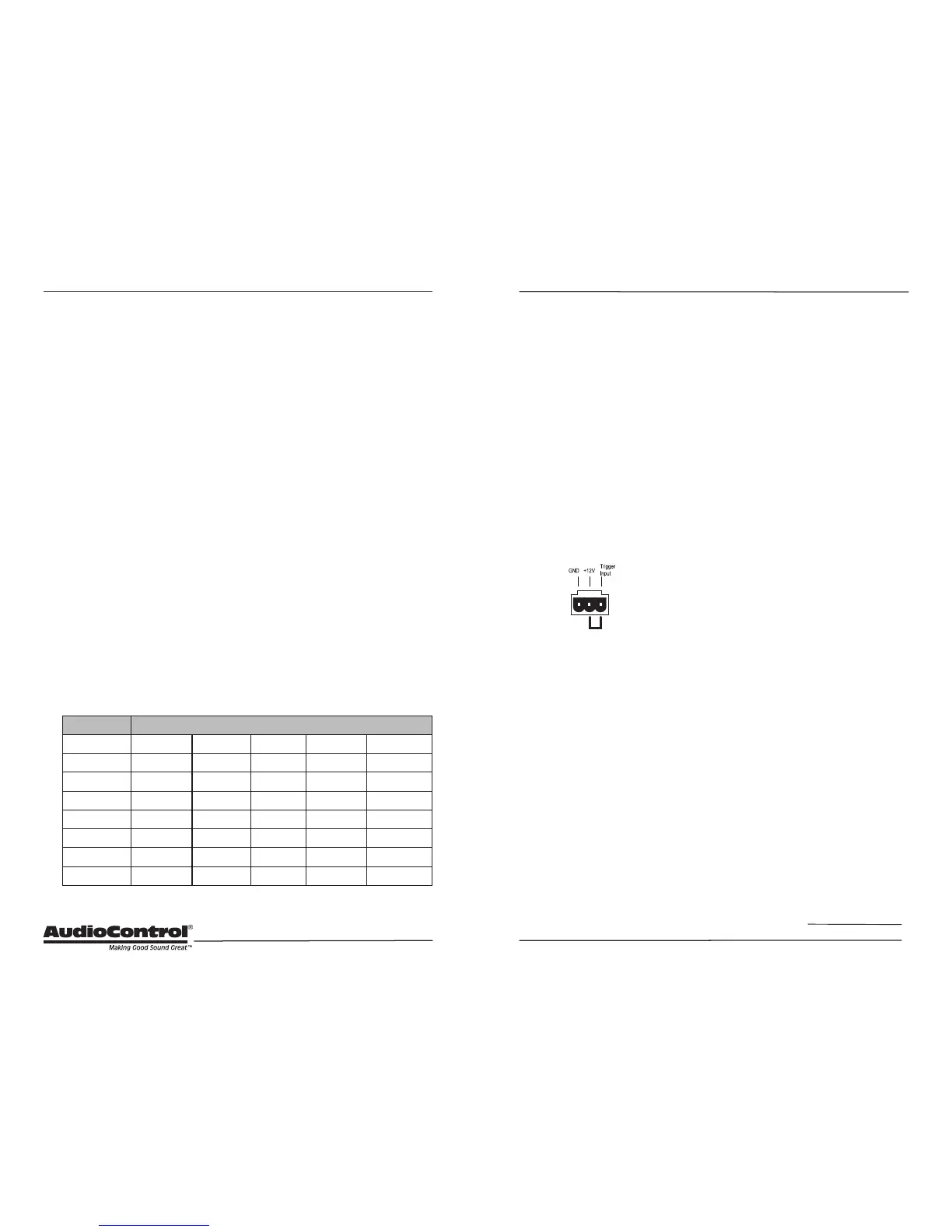18
19
Installation Manual
Model 2660
ARCHITECT
™
Troubleshooting
Troubleshooting
Many problems can be eliminated by
re-checking the wiring and settings of the
unit. If a problem cannot be solved using
the guide below, please call the AudioCon-
trol team for further assistance, or e-mail
us at sound.great@audiocontrol.com
1. No Sound
a. Verify the Power LED is Blue.
b. Verify Protection LED is O.
c. Verify Zone Status LED is Blue.
d. If you are not using master trigger-
ing, check that there is a wire link
between the +12V pin and the Trig-
ger Input pin of the Master Trigger
3-pin connector block.
e. Verify the source unit is operating.
f. Check the speaker connector plugs
on the rear panel.
g Unplug the power cord and check
the AC Power Fuse on the rear
panel.
2. Protection LED is o, but none of
the Zone Status LEDs are on:
a. Defeat the signal-sense circuits
using the zone DIP switches on the
rear panel. All of the zone status
LEDs should turn on. If they do not,
call AudioControl’s customer ser-
vice.
b. Verify the source unit is operating.
c. Increase the preamp volume if sig-
nal sense is engaged, or just going
steady.
d. Adjust the rear panel zone gain
controls clockwise.
3. Channel Status LED is Red:
a. Check speaker leads for a short.
Swap speaker connectors on rear to
see if the problem moves with the
wires.
b. If the unit is excessively hot, turn
down the volume and allow it to
cool o. The protection LED should
turn o after a short while. Verify
that any ventilation holes have not
become blocked.
c. The speaker impedance may be too
low. Use an ohmeter to measure
the impedance on the speaker
wires.
4. Speaker channels are cutting in and
out:
a. If using external volume controls,
check that they can handle the
power output.
b. Make sure the speaker impedance
is not less than 4 Ohms, or 8 Ohms
when used in bridged mono.
c. There may be a short in the wires.
Suspect a short if the problem hap-
pens only at the highest volumes.
5. Protection LED is Red:
a. Disconnect power from the unit
for 3 to 4 minutes and reconnect to
power.
b. Disconnect all speaker wires. If
it still turns red, and the unit has
cooled, something rather serious
has happened inside the unit. Call
AudioControl’s lonely folks in cus-
tomer service.
Speaker and Wiring Impedance
Wire Link
Speaker and Wiring Impedance
Wire Gauge Run Length
25’ 50’ 100’ 250’ 500’
24 GA 1.3Ω 2.6Ω 5.1Ω 12.8Ω 25.7Ω
22 GA 0.8Ω 1.6Ω 3.24Ω 8.1Ω 16.0Ω
20 GA 0.5Ω 1.0Ω 2.0Ω 5.0Ω 10.1Ω
18 GA 0.3Ω 0.6Ω 1.28Ω 3.2Ω 6.4Ω
16 GA 0.2Ω 0.4Ω 0.8Ω 2.0Ω 4.0Ω
14 GA 0.1Ω 0.25Ω 0.5Ω 1.26Ω 2.5Ω
12 GA 0.08Ω 0.16Ω 0.32Ω 0.8Ω 1.6Ω
Speaker Wire Resistance:
Wire Gauge versus Run Length
have signicant dips from “nominal” val-
ues in portions of their frequency range,
and speakers that are rated at unusual
impedances, for example 3.5 Ohms. The
Architect Model 2660 is tolerant of lower
impedance loads, however, all good de-
signs use some margin of error.
Your choice of speaker wire gauge and the
length of the runs, also aects the speaker
impedance load presented to the ampli-
ers. As you can see in this table, even fairly
short speaker runs can have signicant
resistance if you use a smaller wire gauge.
This can be a benet if you are paralleling
lots of speakers. The wire itself acts as
an impedance limiter, since the amplier
cannot see a speaker load lower than the
resistance of the wire. The downside of
this wire resistance is that you waste some
part of the total power available to the
speakers.
Speaker impedance often is and should
be straight forward. Speakers, like other
resistors, if wired in parallel “show” lower
values than the individual components.
Here are two examples for calculating
speakers wired in parallel:
Calculating Impedance
For three 8 Ohm speakers wired in
parallel (pluses connected to pluses)
the impedance is 1/8 + 1/8 + 1/8 = 3/8
Then take the inverse or 8/3 = 2.66 Ω
For two 8 Ohm speakers wired in
parallel (pluses connected to pluses)
the impedance is 1/8 + 1/8 = 2/8
Then take the inverse or 8/2 = 4 Ω
Often the real world is more complicated
than theory, and for speakers this is the
case. An eight Ohm speaker is not eight
Ohms at all frequencies. Plus passive
crossover networks add their own chang-
ing conditions. Be aware of speakers that
