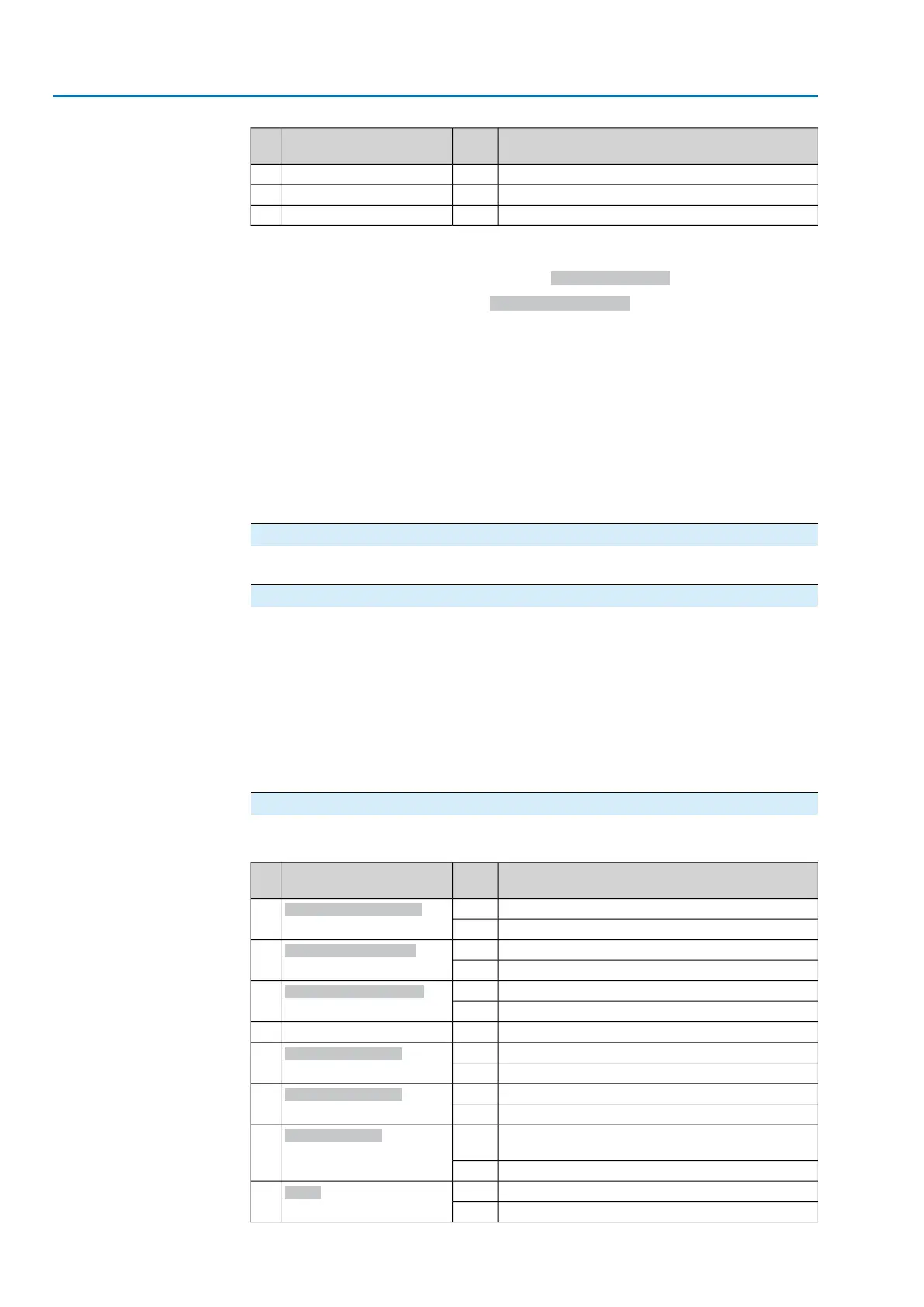DescriptionValueDesignation
(process representation)
Bit
No command (reserved)—5
No command (reserved)—6
No command (reserved)—7
Bits 0, 1, 2 = operation
commands
Bits 0 – 2 are used to transmit operation commands to the actuator. Only one of
these bits may be set to 1 at any given time. If several bits are set, no operation is
performed and the following signal is given: Wrong oper. cmd
For operation commands via bit 2 (Fieldbus SETPOINT):
●
Condition: Position transmitter (potentiometer, RWG, EWG or MWG) installed
in the actuator
●
If the setpoint is 0 per mil, the actuators runs to the end position CLOSED; it
runs to the end position OPEN for 1000 per mil.
●
If the limit of 1,000 is exceeded, the actuator completely runs to end position
OPEN.
●
To avoid placing too much strain on the mechanics, the reversing of direction
is delayed.The default setting in the factory for the reversing prevention time
is 300 ms.
Bits 4, 5, 6 , 7
Bits 4 through 7 are not used and must be set to 0.
Byte 2: Reserved 1
The contents are reserved for future extensions.
Bytes 3 and 4: Setpoint position /(process setpoint, option)
Byte 3 = high byte, byte 4 = low byte.
The setpoint position is transmitted via bytes 3 and 4 (value: 0 – 1,000), using the
position controller.
●
The value 1,000 corresponds to the maximum setpoint, i.e. end position OPEN.
●
The value 0 corresponds to the minimum setpoint, i.e. end position CLOSED.
As an alternative, the process setpoint can be transmitted via bytes 3 and 4 (value
0... 1,000), using a process controller (option). Value 1,000 corresponds to the
maximum process setpoint, value 0 to the minimum process setpoint.
Byte 5: Additional commands
Table 28: Byte 5: Additional commands
DescriptionValueDesignation
(process representation)
Bit
Actuator operation via local controls enabled1
Fieldb. enable LOCAL
0
Actuator operation via local controls disabled0
Enabling operation command in direction OPEN1
Fieldb. enable OPEN
1
Operation command in direction OPEN disabled.0
Enabling operation command in direction CLOSE1
Fieldb. enable CLOSE
2
Operation command in direction CLOSE disabled.0
No command (reserved)—3
Initiate change-over to channel 11
Fieldbus channel 1
4
No operation command0
Initiate change-over to channel 21
Fieldbus channel 2
5
No operation command0
EMERGENCY signal, triggers EMERGENCY beha-
viour.
1
Fieldbus EMCY
6
No command0
Start Partial Valve Stroke Test (functional test)1
PVST
7
No operation command0
36
Actuator controls
Description of the data interface AC 01.2/ACExC 01.2 Profibus DP