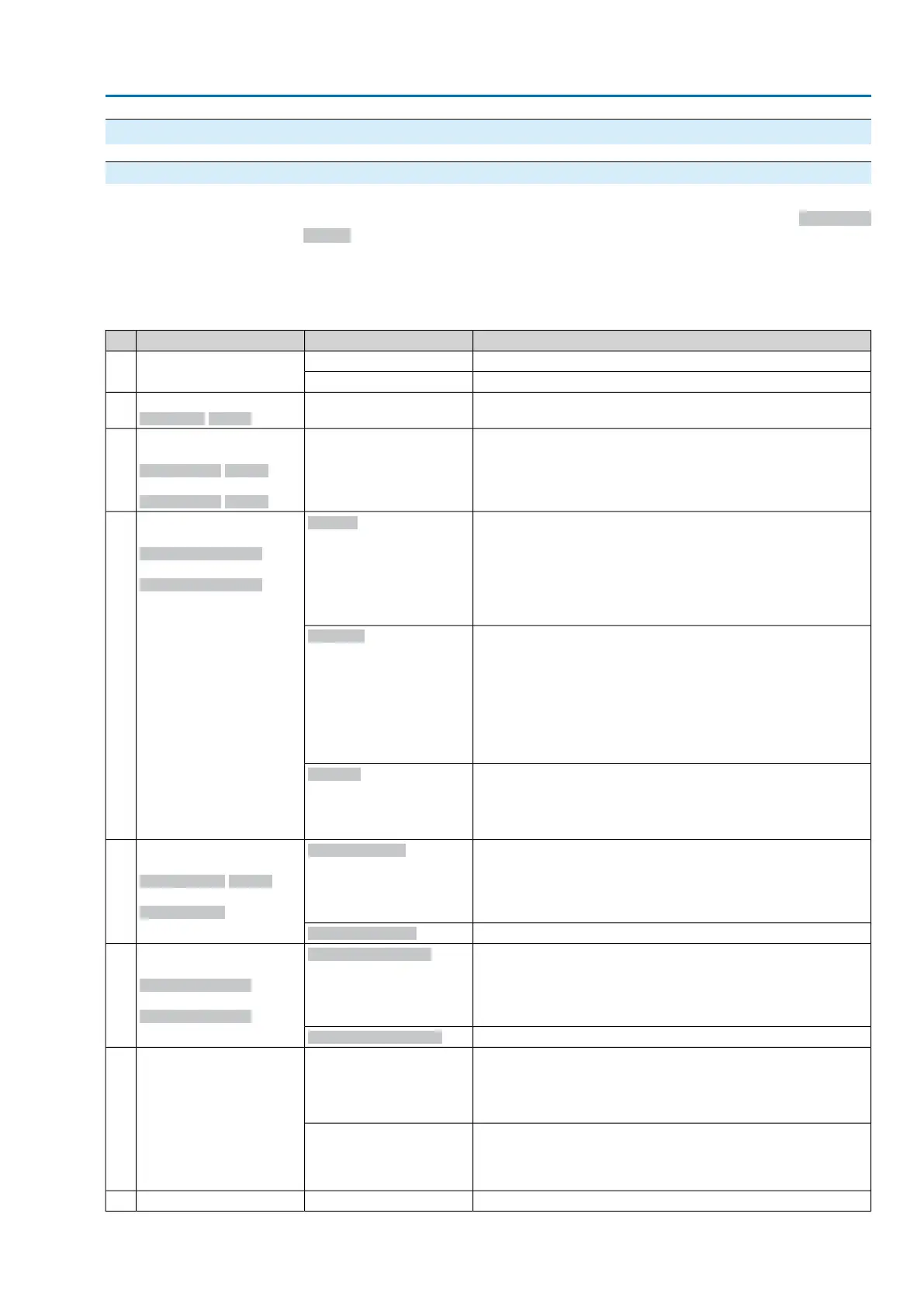6. Corrective action
6.1. Troubleshooting
In case of problems with Profibus DP communication, the AUMATIC provides
important information with regard to troubleshooting via the display (menu Diagnostic
M0022).
The indication and diagnostic LEDs on the Profibus DP board can also be used as
support.
Table 40: Troubleshooting table
Causes and remedies
No faultYesCan the actuator be con-
trolled via Profibus DP?
1
→ Continue with 2
No
→ Continue with 3
Select menu:
Diagnostic M0022
2
→ Continue with 4
Select menu:
for channel 1:
Profibus DP1 M0240
for channel 2 (option):
Profibus DP2 M0549
3.
Profibus DP communication is ok.
→ Continue with 5
Data Ex
or LEDs on Profibus DP
board:
[DX1] is illuminated: Chan-
nel 1
[DX2] is illuminated: Chan-
nel 2
Select menu:
for channel 1:
DP1 Profibus status
for channel 2 (option):
DP2 Profibus status
4
No communication between slave and master
Possible causes and remedies:
●
Parameter data incorrect→ Correct parameter data in master.
●
Parameters not yet sent→ Send parameters
●
Incorrect GSD file was possibly used→ Check GSD file
●
Cable connection may either be interrupted or connected with
the wrong polarity.→ Check cable connection
Wait Prm
No communication between slave and master
Possible causes and remedies:
●
Configuration data incorrect → Correct configuration in master.
●
Configuration data not yet sent → Send configuration data.
Wait Cfg
Slave is in the Fail Safe state.
Possible remedies:
→ Check all other implemented slaves at the Profibus.
→ Deactivate Autoclear function in the master, if required.
→ Send GC OPERATE telegram.
GC Clear active
Select menu:
for channel 1:
DP1 GC clear M0556
for channel 2 (option):
DP2 GC clear
5
→ Continue with 6GC Clear inactive
Slave is in the Fail Safe state.
Possible remedies:
→ Check all other implemented slaves at the Profibus.
→ Deactivate Autoclear function in the master, if required.
→ Send GC OPERATE telegram.
Data length 0 active
Select menu:
for channel 1:
DP1 data length 0
for channel 2 (option):
DP2 data length 0
6
→ Continue with 7Data length 0 inactive
Possible causes and remedies:
●
Master does not send an operation command.
●
Master sends wrong operation command.
→ Check program of the controls.
YesOperation via the push
button of the local controls
possible?
7
Possible causes and remedies:
Faults such as torque fault, thermal fault or internal fault
→ Check logic board, motor control and motor.
→ continue with 8
No
53
Actuator controls
AC 01.2/ACExC 01.2 Profibus DP Corrective action