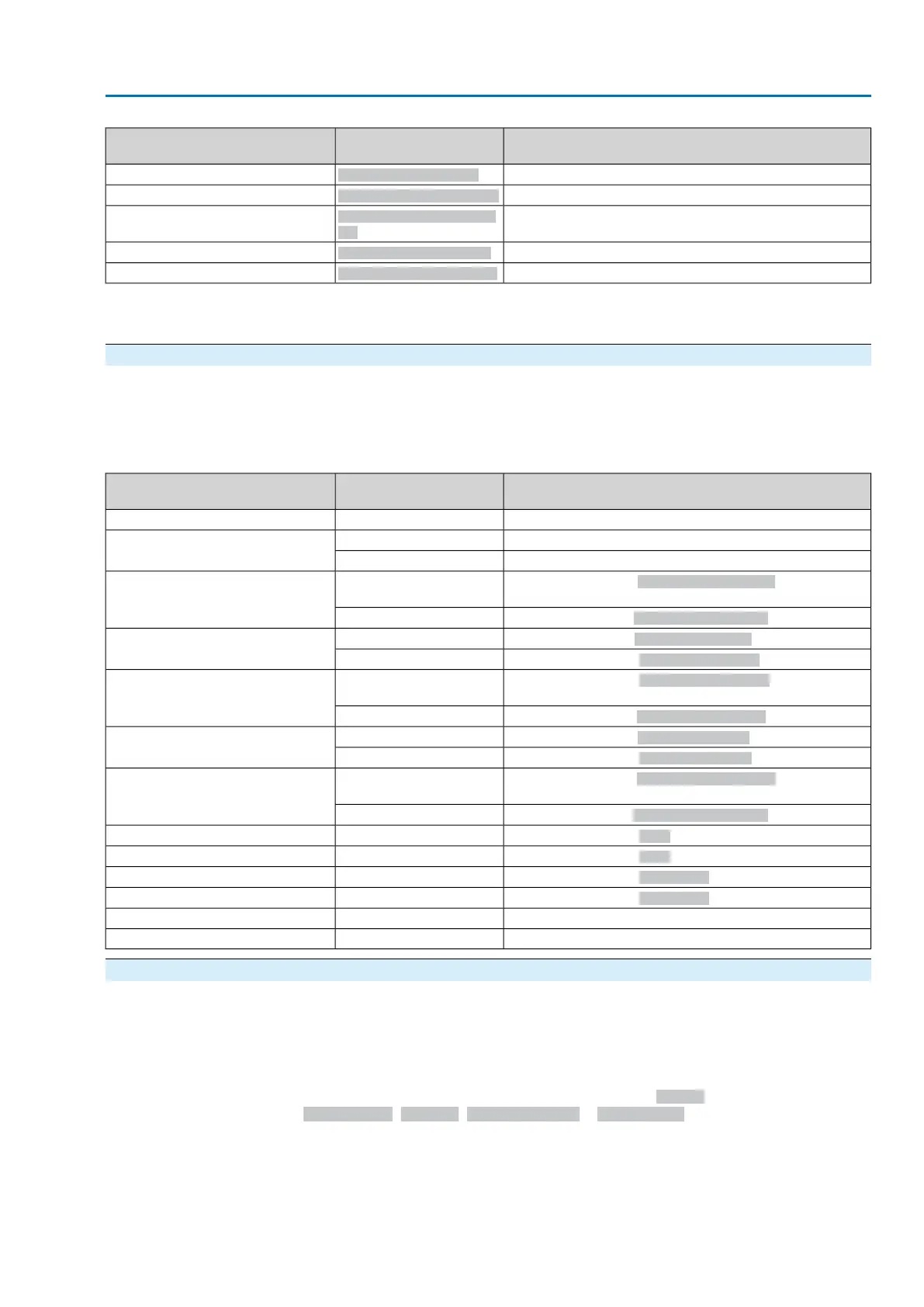DescriptionDesignation
(process representation)
Prm-Text-Def GSD file
Seal maintenance requirement
Bit: Maintenance seals
(210) = "Seal lifetime"
Lubricant maintenance requirement
Bit: Maintenance lubricant
(211) = "Seal lifetime"
Contactor maintenance requirement
Bit: Maintenance contact-
ors
(212) = "Contactor lifetime"
The set maintenance interval has expired.
Bit: Maintenance interval
(213) = "Maintenance interval"
Maintenance required
Bit: Maintenance required
(214) = "Maintenance required"
The safety function indications via fieldbus are for information only and must not be used as part of a safety function.The I/O signals of
the SIL module must be used for this purpose.
1)
3.6.3. Additional (user-definable) parameters (option)
Parameter description of additional user parameters for setting the time stamp and
alarms according to Profibus DP-V2, available with the optional version
AUMA0CBD.gsd.
Table 3: Description of additional settings
DescriptionSettingPrm-Text GSD Datei
ExtUserPrmData =
No function–1 "Setpoint valid bit"
DP-V2 time stamp deactivated.Text(0) = "disable"2 "Timestamp (TS)"
DP-V2 time stamp activated.Text(1) = "enable"
DP-V2 time stamp of End position CLOSED signal deactiv-
ated.
Text(0) = "disable"3 "TS -> End Position Close"
DP-V2 time stamp of End position CLOSED signal activated.
Text(1) = "enable"
DP-V2 time stamp of End position OPEN signal deactivated.
Text(0) = "disable"4 "TS -> End Position Open"
DP-V2 time stamp of End position OPEN signal activated.
Text(1) = "enable"
DP-V2 time stamp of Torque sw. CLOSED signal deactiv-
ated.
Text(0) = "disable"5 "TS -> Torque Limit Switch Close"
DP-V2 time stamp of Torque sw. CLOSED signal activated.
Text(1) = "enable"
DP-V2 time stamp of Torque sw. OPEN signal deactivated.
Text(0) = "disable"6 "TS -> Torque Limit Switch Open"
DP-V2 time stamp of Torque sw. OPEN signal activated.
Text(1) = "enable"
DP-V2 time stamp of Selector sw. REMOTE signal deactiv-
ated.
Text(0) = "disable"7 "TS -> Ready and Remote"
DP-V2 time stamp of Selector sw. REMOTE signal activated.
Text(1) = "enable"
DP-V2 time stamp of Fault signal deactivated.
Text(0) = "disable"8 "TS -> Fault"
DP-V2 time stamp of Fault signal activated.
Text(1) = "enable"
DP-V2 time stamp of Phase fault signal deactivated.
Text(0) = "disable"9 "TS -> Power Supply Fault"
DP-V2 time stamp of Phase fault signal activated.
Text(1) = "enable"
Without function (reserved)–10 "TS -> reserved"
Without function (reserved)–11 "reserved Byte"
3.6.4. Further adaptation options
From firmware 04.05.xx, the actuator controls provide the option to adapt to the
existing DCS configurations of the actuator type range AC 01.1/ACExC 01.1. Actuator
controls of type range AC 01.2/ACExC 01.2 can be adapted as to support the default
arrangement of the Profibus DP-V0 process representation input of
AC 01.1/ACExC 01.1 without changing the Profibus configuration of the DCS.
Setting is performed using the following parameter: Device
configuration>Profibus>Connection type = AUMATIC .1
17
Actuator controls
AC 01.2/ACExC 01.2 Profibus DP Commissioning
