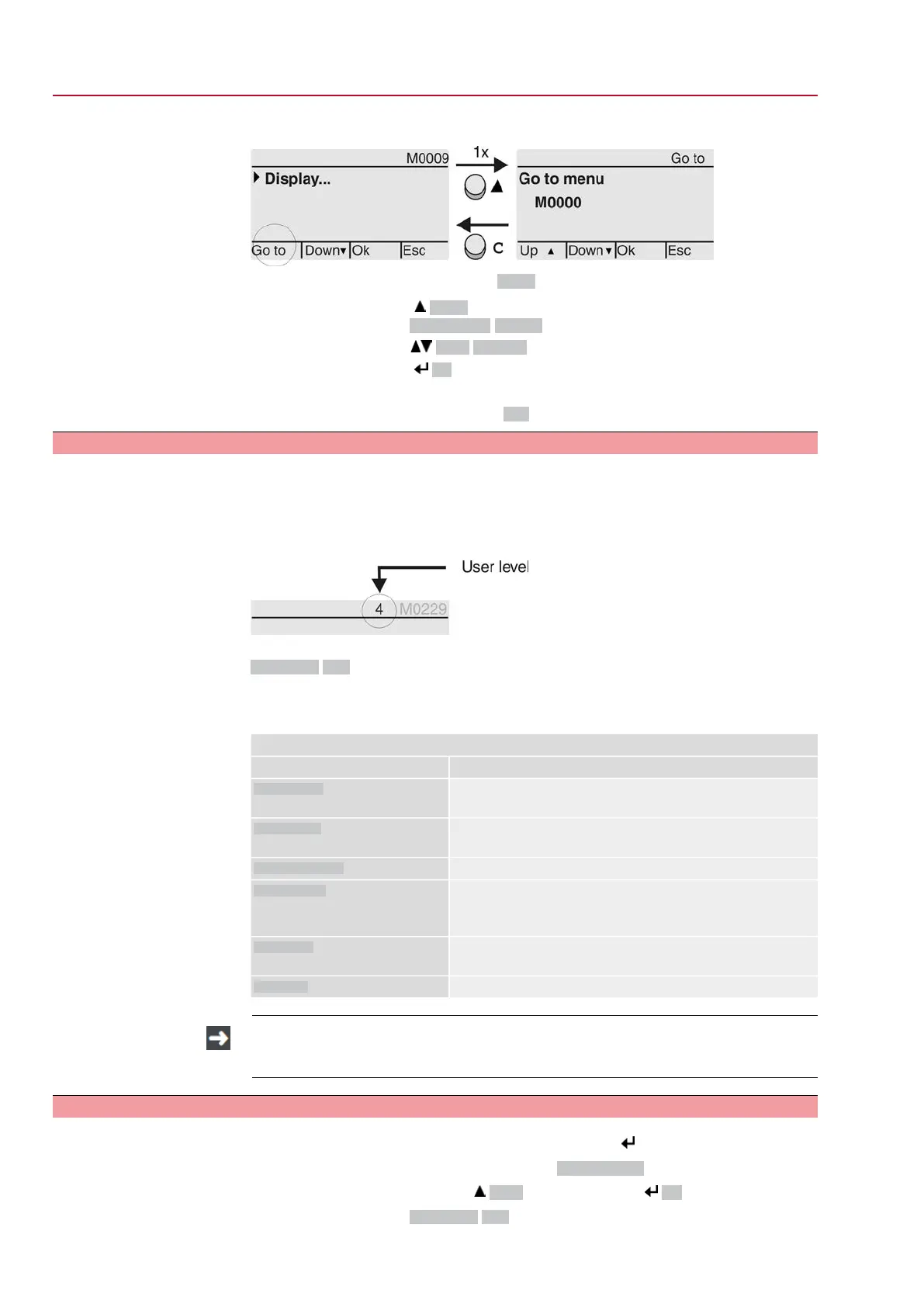Figure 31: Direct display (example)
Display indicates in the bottom row: Go to
1.
Press push button Go to.
Display indicates: Go to menu M0000
2.
Use push buttons Up ▲ Down ▼ to select figures 0 to 9.
3.
Press push button Ok to confirm first digit.
4. Repeat steps 2 and 3 for all further digits.
5.
To cancel the process: Press C Esc.
7.4. User level, password
User level
The user level defines which menu items or parameters can be displayed or modified
by the active user.
There are 6 different user levels. The user level is indicated in the top row:
Figure 32: User level display (example)
Password
A password must be entered to allow parameter modification.The display indicates:
Password 0***
A specific password is assigned to each user level and permits different actions.
Table 18:
User levels and authorisations
Authorisation/passwordDesignation (user level)
Verify settings
No password required
Observer (1)
Change settings
Default factory password: 0000
Operator (2)
Reserved for future extensions
Maintenance (3)
Change device configuration
e.g. type of seating, assignment of output contacts
Default factory password: 0000
Specialist (4)
Service staff
Change configuration settings
Service (5)
AUMA administrator
AUMA (6)
Unauthorised access is made easier due to insecure password!
→
We urgently recommend changing the password during initial commissioning.
7.4.1. Password entry
1.
Select desired menu and hold down push button for approx. 3 seconds.
➥
Display indicates the set user level, e.g Observer (1)
2.
Select higher user level via Up ▲ and confirm with Ok.
➥
Display indicates: Password 0***
34
SQ 05.2 – SQ 14.2/SQR 05.2 – SQR 14.2 Control unit: electronic (MWG)
Operation AC 01.2 Non-Intrusive
