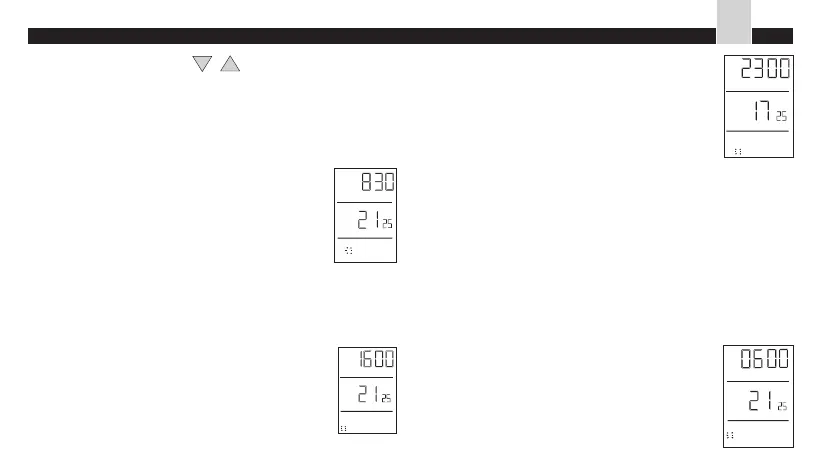4. Press the buttons (no later than 10
seconds after setting the hour and minutes) in
order to adjust the temperature that the
controller should maintain since the previously
set time. The temperature may be adjusted in
the range from 5ºC to 27ºC with the
accuracy of 0.5ºC.
5. Press PROG again (no later than 10
seconds after the previous opera-
tion). The display will be as follows:
The indicator of the Program 2
blinks, which means that it is to be
set.
6. Proceed according to the points 3 and 4, in
order to set the time of switching to
the required temperature.
7. Press PROG (no later than 10
seconds after the previous
operation). The display will be as
follows:
MO TU WE TH FR
PROG
1 2
3
4
:
0
C
.
P
M
MO TU WE TH FR
SETPOINT
PROG
0
.
C
1 2
3
4
:
8. Proceed according to the points 3
and 4.
9. Press PROG. The display will be as
follows:
The program indicator blinks. The
program 4 is to be set.
10. Proceed according to the points 3 and 4. This
way are set up 4 temperature thresholds and
four time moments of the day in which the
temperature should be changed, from Monday
(MO) to Friday (FR).
11. Further PROG pressing (no later than 10
seconds after the previous operation) switches
the procedure to programming two
temperature ranges for Saturday
(SA) and Sunday (SU), separately.
The display will be as follows:
The indicator of the Program 1
blinks, like in the point 2, but the
day indicator shows Saturday
(SA).
MO TU WE TH FR
SETPOINT
PROG
1 2
3
4
:
.
0
C
SA
SETPOINT
PROG
1
2
3 4
0
C
.
:
AURATON 2020, AURATON 2020 TX Plus - Setting the controller
40
EN
