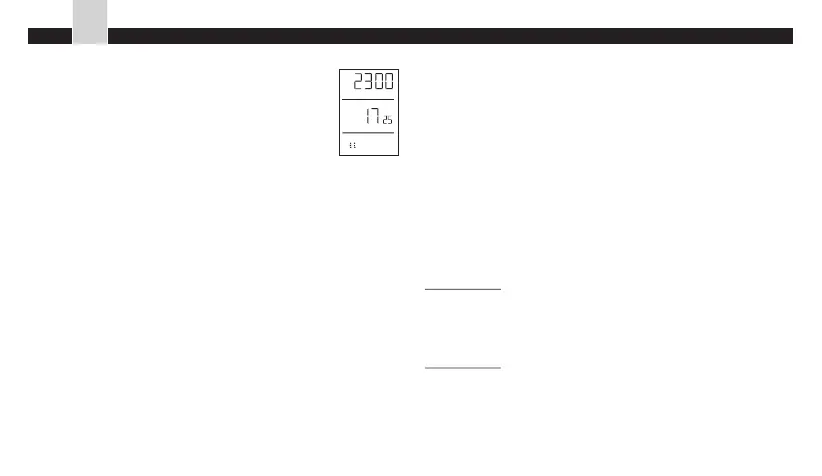4.5 Advanced programming.
A)
During normal operation of the controller pressing
the PROG button (as opposed to the first start after
installation of the batteries) leads to quite different
state of the display, as opposed to the point 6.
(consistent with the one previously set).
Any program may be modified, irrespective of the
other ones. Any time the PROG button is pressed,
in the intervals shorter than 10 seconds, the next
program is selected for modification.
Example 1
The PROG button pressed 3 times enables
modification of the Program No 3, in force from
Monday (MO) to Friday (FR).
Example 2
The PROG button pressed 5 times enables
modification of the first program in force for
Saturday.
12. Proceed according to the points 3
and 4.
13. Press PROG. The display will be as
follows: the indicator of the Program
2 blinks, enabling setting the second,
i.e. the last program for Saturday
(SA).
14. Proceed according to the points 3 and 4
15. Proceed according to the points 11 to 14 in
order to set the program for Sunday (SU).
16. Press RETURN or wait 10 seconds until the
controller records the changes in its memory
and resumes automatic operation.
Thus, the whole temperature cycle is programmed,
including 4 settings for 5 working days and 2
separatesettings for Saturday and Sunday. The
Table previously drawn up could be helpful in
efficient operation.
SA
SETPOINT
PROG
1
2
3 4
0
C
.
:
41
EN
AURATON 2020, AURATON 2020 TX Plus - Setting the controller
