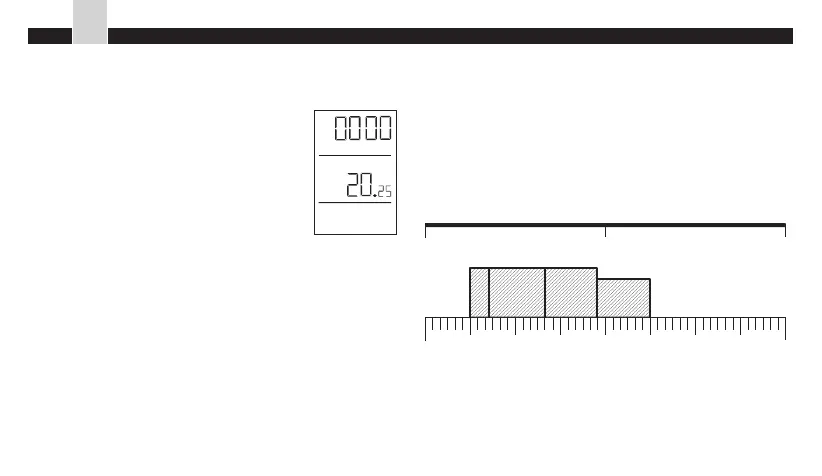3. Putting the controller into
operation
Once the batteries are installed, the
controller starts operation with its
default parameters. It means that the
following information will be displayed:
Time: 00:00 (midnight)
Day: MO (Monday)
Temperature indicator: current room
temperature
Program: 2 (initiated on Sunday and lasting until
6:00 a.m. on Monday).
Temperature settings:
PROG1: from 6:00 a.m. 21ºC
PROG2: from 8:30 a.m. 21ºC
PROG3: from 4:00 p.m. 21ºC
PROG4: from 11:00 p.m. 17ºC
MO
PROG
:
2
0
C
It means that from 6:00 a.m. to 8:29 am the
temperature is adjusted to 21ºC, from 8:30 a.m. to
3:59 pm the temperature is adjusted to 21ºC, from
4:00 p.m. to 10:59 pm the temperature is adjusted
to 21ºC, and from 11:00 p.m. to 5:59 am the
temperature is adjusted to 17ºC.
This may be graphically presented as follows:
These setting may be changed
6 12 18 00 6 12 18
21°C
17°C
37
EN
AURATON 2020, AURATON 2020 TX Plus - Putting the controller into operation