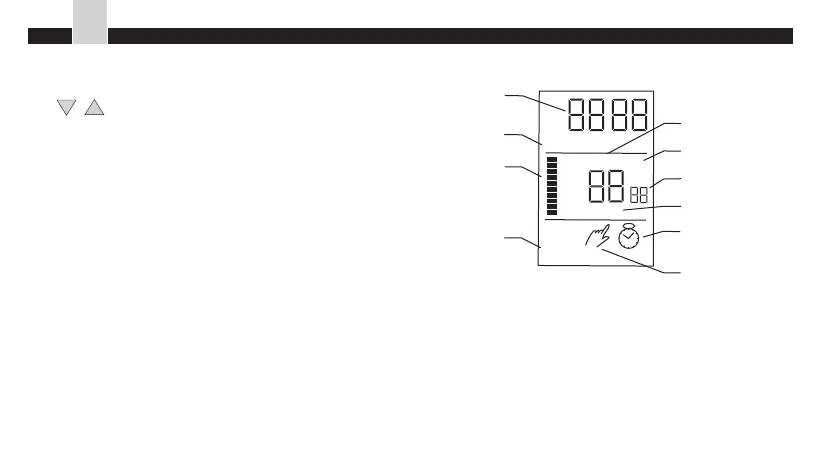At the left-hand side there are
- two triangular buttons for temperature setting
;
- two pushbuttons:
AUTO (automatic control),
MAN (manual control) alternating the controller
operation mode between automatic or manual;
- a large multi-function display LCD.
The cover may be removed in order to exchange
the batteries. Once it is removed the access to
2 R-6 batteries is opened.
2.2 Display
1. The time is displayed in 24-hours system.
2. English abbreviations of the days of the week
indicate the current day.
3. A bar indicating switching on the heating
device.
4. The digits indicate the currently operating
program.
PROG
1
2
3 4
MANUAL
FILTER
SETPOINT BATT
MO TU WE TH FR SA SU
1
2
3
4
5
6
7
8
9
10
ECONO
:
0
C
.
35
EN
AURATON 2020, AURATON 2020 TX Plus - Acquaintance
