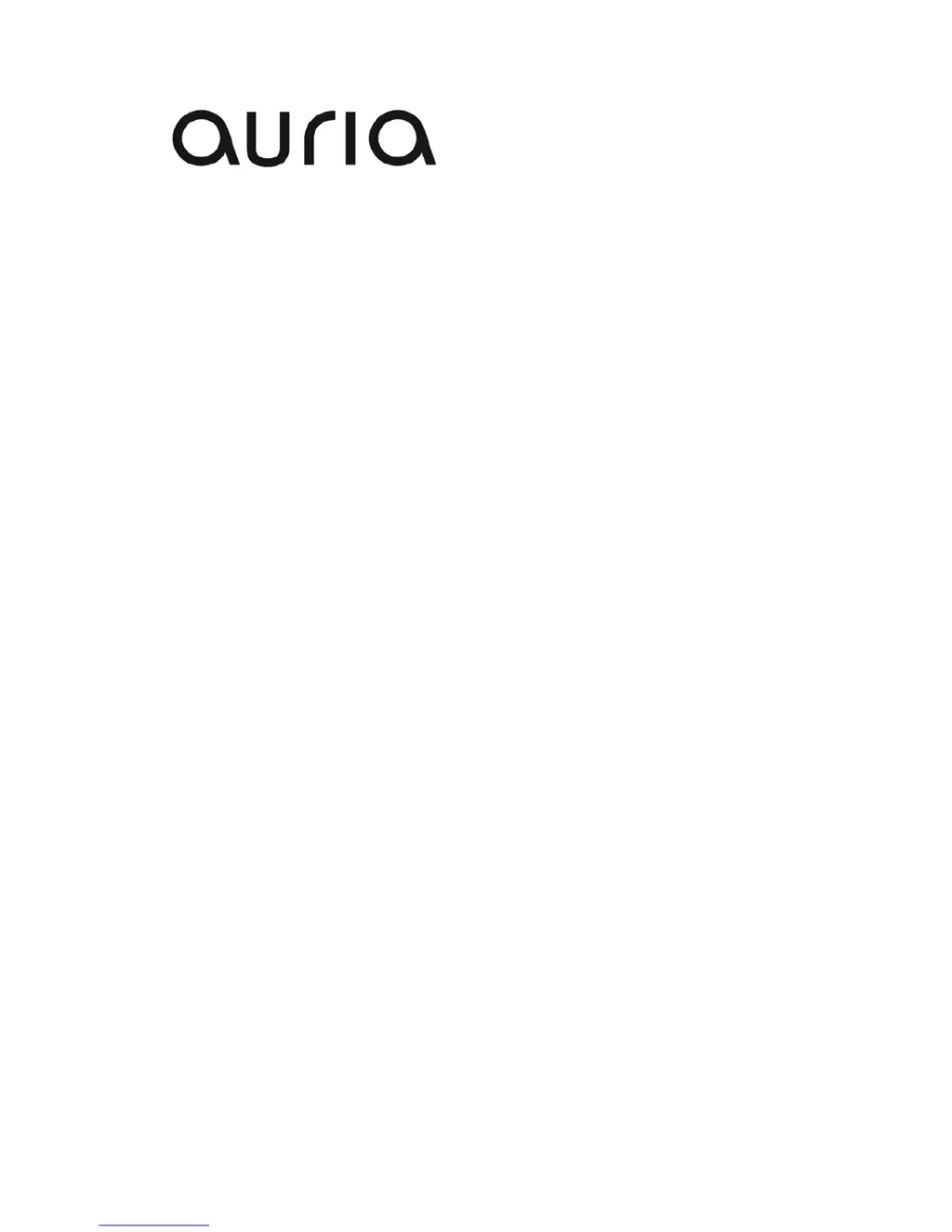What to do if the Auria LCD TV remote control does not work?
- VVickie WolfAug 13, 2025
If the Auria LCD TV remote control isn't working, first ensure the main power is switched on. Then, check that the batteries are correctly inserted into the remote. Clear any obstructions between the remote and the TV. If it still fails, replace the batteries with two new ones.