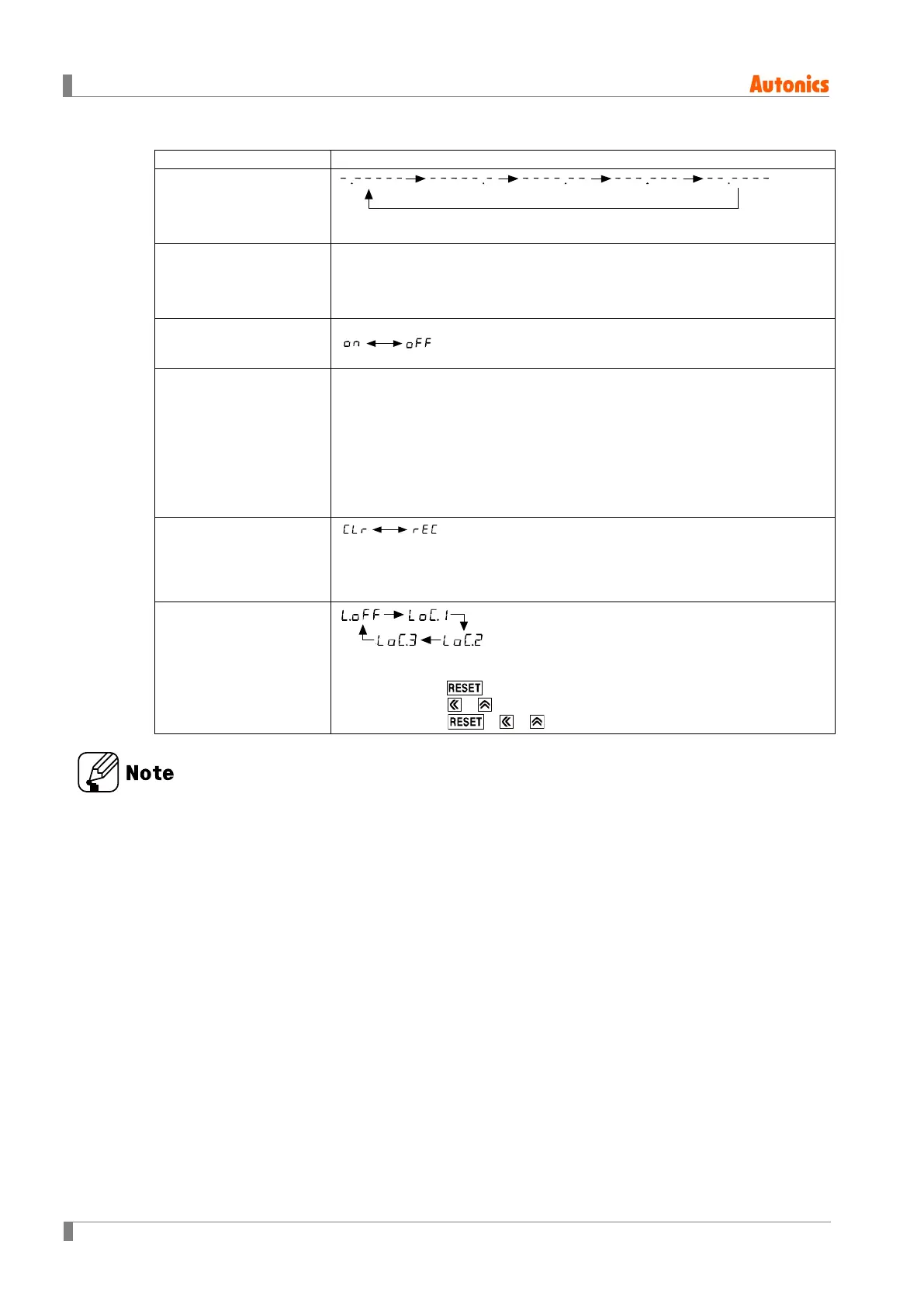5 Counter mode
40 © Copyright Reserved Autonics Co., Ltd.
Prescale decimal
point
※4
[SClDP]
※Decimal point of prescale should not set smaller than decimal point [DP]
Prescale value [SCL]
※Setting range: 0.00001 to 99999.9
※Setting range of prescale is linked with prescale decimal point [SClDP]
setting.
TOTAL counter
※1
[TOTAL]
Start point value
[START]
※Setting range of start point value is linked with decimal point [DP]
setting.
(0.00000 to 999999)
※When input mode is DN, DN-1, DN-2, this parameter [START] does not
appear.
※When total count function is ON, this parameter [START] does not
appear.
※1
Memory protection
[DATA]
※CLR: Resets the counting value when power OFF.
REC: Maintains the counting value when power OFF.
(memory protection)
Key lock [LOCK]
※lOFF: Unlock keys, key lock indicator turns OFF
LOc1: Locks key, key lock indicator turns ON
LOc2: Locks , key, key lock indicator turns ON
LOc3: Locks ,
, key, key lock indicator turns ON
※1: This is for the voltage input(PNP)/no-voltage input(NPN) selectable model (CX6□-□□).
※2: For free voltage input model(CX6□-□□F), these parameters do not appear due to fixed
setting.
※3: For 1-stage setting model (CX6□-1P□□), OUT1 output time does not appear.
The OUT2 output time is displayed as OUtT.
※4: Decimal point and prescale decimal point
Decimal point
: Set the decimal point for display value regardless of prescale value.
Prescale decimal point
: Set the decimal point for prescale value of counting value regardless of display value.
