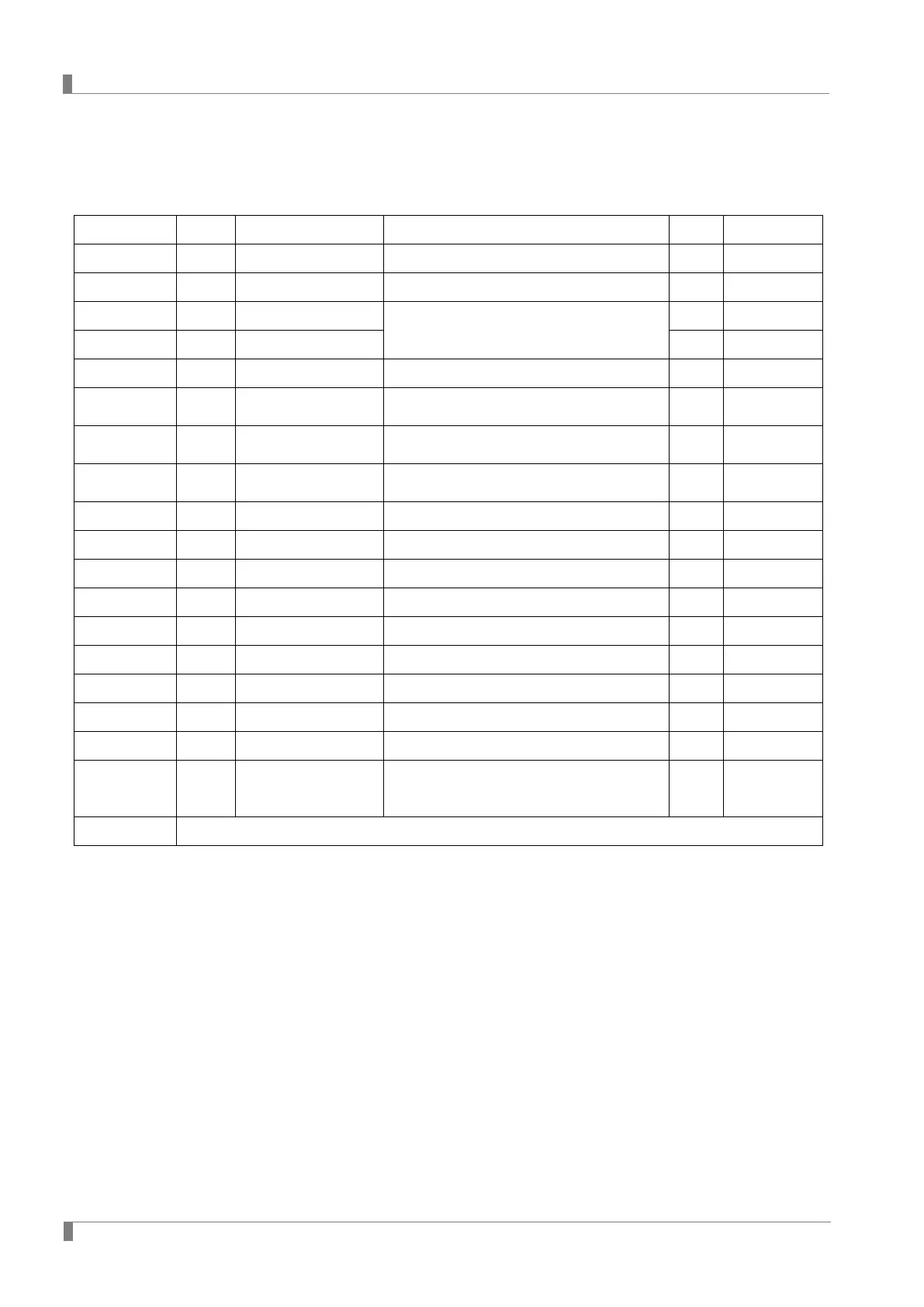2 Modbus Mapping Table Autonics
24 © Copyright Reserved Autonics Co., Ltd.
2.4.6 Parameter 5 Setting Group [Func: 03/06/16, RW:
R/W]
No(Address)
Setting Range Unit Factory Default
40251(00FA)
MtSV
Multi SV
0: 1 1: 2 2: 4
EA
1
40252(00FB)
DI-K
Digital Input Key Function
0: STOP 1: AL.RE
-
STOP
40253(00FC)
DI-1
DI-1 Digital Input
0: OFF 1: STOP 2: AlRE 3: MAN
4: MtSV
-
STOP
40254(00FD)
DI-2
DI-2 Digital Input -
AlRE
40255(00FE)
ItMV
Initial Manual MV
0: AUTO 1: PrMV
-
AUTO
40256(00FF)
PrMV
Preset Manual MV
00)0~10)0(Standard Control)
`0)0~10)0(Heating & Cooling Control)
%
00)0
40257(0100)
ErMV
Error MV
00)0~10)0(Standard Control)
`0)0~10)0(Heating & Cooling Control)
%
00)0
40258(0101)
StMV
Stop MV
00)0~10)0(Standard Control)
`0)0~10)0(Heating & Cooling Control)
%
00)0
40259(0102)
StAL
Stop Alarm Output
0: CONT 1: OFF
-
CONT
40260(0103)
USER
User Level
0: STND 1: HIGH
-
STND
40261(0104)
INIT
Parameter Initialization
0: NO 1: YES
-
NO
40262(0105)
LcSV
SV Setting Group Lock
0: OFF 1: ON
-
OFF
40263(0106)
LcP1
Parameter 1 Group Lock
0: OFF 1: ON
-
OFF
40264(0107)
LcP2
Parameter 2 Group Lock
0: OFF 1: ON
-
OFF
40265(0108)
LcP3
Parameter 3 Group Lock
0: OFF 1: ON
-
OFF
40266(0109)
LcP4
Parameter 4 Group Lock
0: OFF 1: ON
-
OFF
40267(010A)
LcP5
Parameter 5 Group Lock
0: OFF 1: ON
-
OFF
40268(010B)
PWD
Password Setting
0000: OFF
0002~9999: Password Setting Range
※0001
-
0000
40269~40300
Reserved
