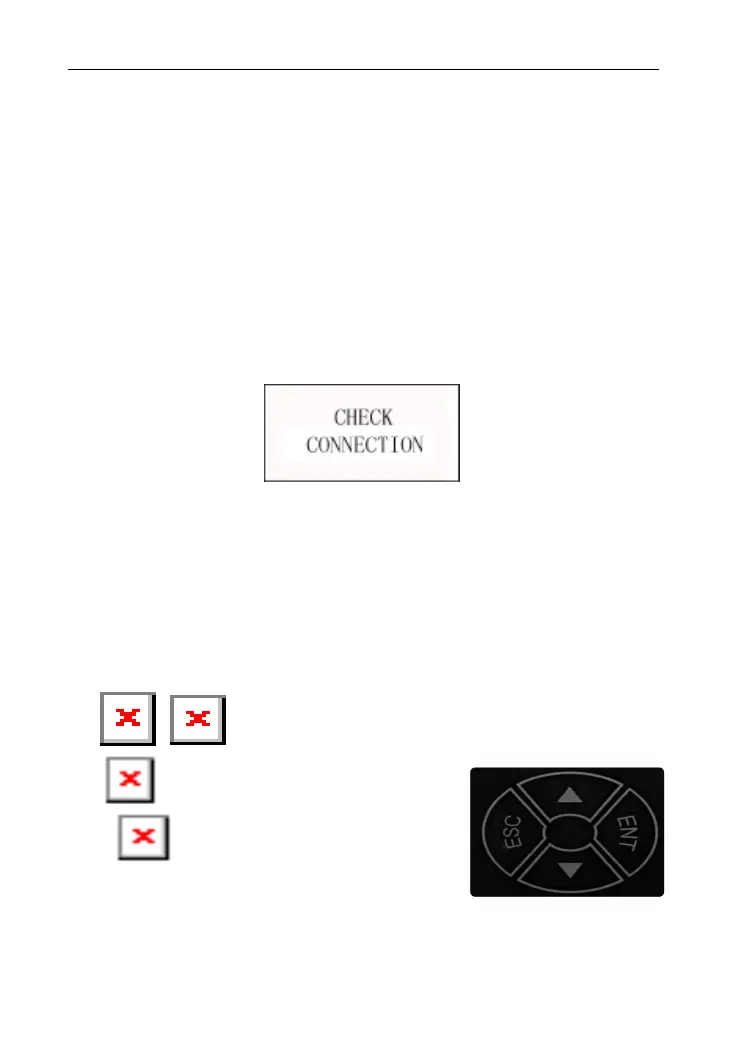AUTOOL Autool BT360 Battery System Tester
4
3. Operation
3.1 Pre-Test
3.1.1 Connect Tester
Shake the clamps back and forth to make sure they are well
connected. Tester requires the two clamps are well connected with
the battery poles, otherwise, the test cannot go on. When enter the
battery test program, screen prompts "Check Connection", do clean
the poles and re-connect in the right way.
Tester has reverse connection protection function. When clamps are
reversely connected, tester screen will not light, but it damages
neither the tester nor the automotive load.
NOTE: For parallel connected batteries, break off the cathode
connection first, then do single test to each battery. Suppose
cathode connection is not cut off, there will be error in test result.
3.1.2 Key Description
● Up / Down key
Select upwards or downwards via white UP and DOWN keys.
● Return key
Return to previous menu via blue RETURN key.
● OK key
Confirm the selection via green OK key
3.2 Tester Startup
Tester automatically starts up after the clamps are correctly
connected, and displays the AUTOOL startup interface (Default
